Load Test Definition: A Practical Guide to Performance Testing That Actually Works
Breaking Down Load Testing Without the Jargon

Load testing is like a health check for your software - it shows you exactly how your application performs under pressure. Just as doctors run stress tests to check heart function, load testing reveals how well your system handles user activity. This helps ensure your application runs smoothly, even during unexpected traffic surges from sales events or marketing campaigns.
Simulating Real-World Scenarios
The key to effective load testing is recreating genuine user behavior. Test scripts mimic common actions like browsing products, adding items to shopping carts, and completing purchases. When running these tests, multiple virtual users perform these actions simultaneously. If you expect 1,000 customers to visit during a Black Friday sale, your test should match that level of activity. This gives you clear insights into how your system will actually perform when those real users arrive.
Key Metrics in Load Testing
When running load tests, several important measurements help paint the full performance picture:
- Response Time: The waiting period between a user’s action and the system’s reaction
- Throughput: How many user requests your system processes each second
- Error Rate: The percentage of failed or problematic requests
- Resource Utilization: Your server’s workload across CPU, memory and other components
By examining these numbers closely, you can spot exactly where performance starts to lag. For instance, you might notice the checkout process slows down significantly at 500 concurrent users, pointing to database optimization needs. Finding these issues early lets you fix them before they affect real customers.
The Value of Load Testing Tools
Modern tools make load testing much more manageable. GoReplay stands out by letting you capture and replay real user traffic, creating the most accurate test scenarios possible. Most testing tools also provide detailed performance reports that help identify specific problems. For more insights, check out: How to master load testing software.
Regular load testing helps maintain reliable application performance as your user base grows. By understanding these fundamentals and using the right tools, you can catch potential problems early and keep your application running smoothly. This proactive approach helps build user trust and protects your business from unexpected performance issues.
Making Sense of Performance Metrics That Matter
Performance metrics tell the real story of how your application behaves when put to the test. These numbers help you find problems and make smart improvements. But during load testing, you’ll see lots of data - so which metrics should you focus on?
Focusing on Key Performance Indicators (KPIs)
The most important metrics reveal how well your system handles stress. Response time shows how long users wait between taking an action and seeing results - slow responses often lead to unhappy users who may go elsewhere. Throughput measures how many user requests your system can handle each second, with higher numbers typically meaning better performance. For a deeper dive into these metrics, check out our guide on How to master essential metrics for software testing.
Error rate is another critical number to watch - it shows what percentage of requests fail. When error rates climb, it usually means something needs fixing right away. Resource usage stats for CPU, memory and disk activity help pinpoint where your system struggles. For example, if CPU usage spikes during certain tests, that part of your code may need work.
Interpreting Metrics in Context
While each metric matters on its own, looking at how they work together tells the full story. Take throughput and error rate - high numbers for both might mean your system processes requests quickly but makes mistakes along the way. That’s why focusing on just one metric can be misleading. The connections between different metrics give you the complete picture of system performance.
Using Metrics to Identify Bottlenecks
Finding performance bottlenecks is a key goal of load testing. These bottlenecks are the weak points that hold back your entire system. By studying your metrics, you can spot these problem areas and focus on fixing them. For instance, if database response times jump during heavy load, your database might be the bottleneck. Want to learn more? Read our article on How to master load testing software. Similarly, maxed-out memory points to memory management issues. Finding these bottlenecks is step one in making your application run better.
Tools for Metric Analysis
Tools like GoReplay make it easy to track and analyze metrics. Their dashboards show you important trends and unusual patterns at a glance. These tools break down performance by factors like user location, transaction type, and resource use. This detailed view helps you improve your application and give users a smooth experience. Getting the most from these tools is key to successful load testing. Recent research shows growing demand - the load testing tools market is expected to grow 11.00% yearly from 2024 to 2031, showing how important performance testing has become for modern applications.
Choosing Tools That Fit Your Reality
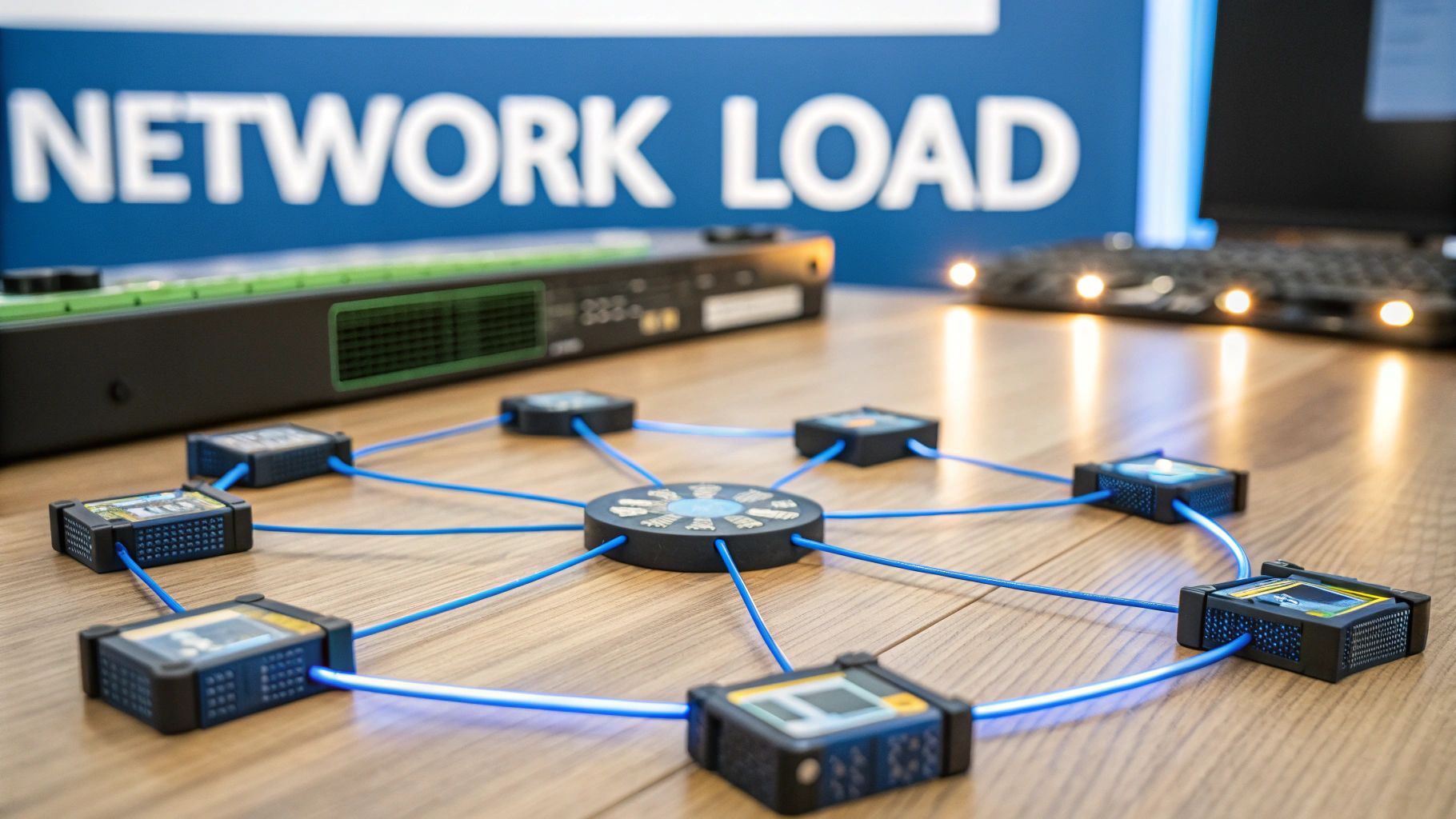
Finding the right load testing tools takes careful consideration, especially with so many options available. Teams need to look beyond flashy marketing and focus on what actually matters for their specific testing needs and constraints. Let’s explore how to pick tools that work well for your situation.
Matching Tools to Team Capabilities
Your team’s technical skills should guide your tool choice. Some teams work best with visual interfaces that don’t require coding, while others prefer the flexibility of scripting. For instance, if most of your team members aren’t programmers, look for tools with drag-and-drop interfaces and pre-built test scenarios. Developer teams often want direct control through code. GoReplay offers an interesting middle ground - it records and plays back real user traffic without complex scripting, making it accessible for teams at different skill levels.
Budgetary Considerations: Open-Source vs. Commercial
Money matters when picking testing tools. Open-source options can help you get started without upfront costs, but commercial tools include extra features and support.
| Feature | Open-Source | Commercial |
|---|---|---|
| Initial Cost | Free | Paid (Subscription or License) |
| Support | Community Forums | Dedicated Support Team |
| Features | Core Functionality | Advanced Features, Integrations |
| Scalability | May require manual configuration | Easier Scalability Options |
Small companies and startups often start with open-source tools to control costs, then upgrade to commercial options as their needs grow and budget allows.
Focusing on Essential Features
While tools may list dozens of features, you likely only need a core set for your testing. Think about which capabilities actually matter to your work. Do you need detailed reports in real-time? Will you test in the cloud? How much scripting control do you want? By focusing on must-have features instead of nice-to-haves, you can pick a tool that fits your needs without paying extra for unused features.
Learning from Experience: Switching Tools
Sometimes you learn the most about what you need in a tool after using one that isn’t quite right. Teams who switch tools often discover important factors they hadn’t considered before. For example, moving from a complex tool to a simpler one might help the team work faster. The process of changing tools also highlights practical concerns like moving test data between systems and working with your existing tools. Take time to evaluate options carefully before committing to avoid switching later.
Implementing Testing Strategies That Scale
Every application needs the right testing approach to match its stage of growth. From small startups to large companies, testing methods - especially load testing - need to grow alongside user numbers and system complexity. A well-designed load test isn’t static - it changes as your application evolves.
Scaling Your Load Test Definition: From Startup to Enterprise
Small companies often start with basic testing focused on speed and frequent updates. Early on, simple load tests checking core features like sign-up flows and main product pages work well. For example, making sure 100 people can sign up at once might be enough at first. As more users join, testing expands naturally - you’ll need to check more complex scenarios and keep a closer eye on errors and server resources.
Bigger companies face different challenges from day one. With millions of users, they need thorough testing covering many scenarios - from holiday shopping spikes to users accessing the site worldwide on different devices. This detailed testing helps spot problems early, before they affect large numbers of customers.
Adapting Your Testing Strategy to Growth
As your user base grows, your testing needs to keep up. This means both testing more things and testing them better. Adding load tests to your development process helps catch slowdowns before they reach users. Tools like GoReplay make this easier by letting you test with copies of real user traffic, giving you realistic results without extra work.
You’ll also want different types of tests. Load testing shows how your site handles normal traffic, but stress testing reveals breaking points under extreme pressure. Long-running tests, called soak tests, find subtle issues like memory leaks that only show up after hours or days of use.
Overcoming Common Scaling Challenges
Growing your testing brings its own challenges. Teams often struggle to balance thorough testing against limited time and resources. The key is focusing on the most important user actions and measurements that directly impact customer experience. As systems get more complex, keeping test quality high becomes harder. This requires good tools and training to help teams understand increasingly detailed test results. Recent studies show companies are investing more in testing tools, with the market expected to grow 11% yearly from 2024 to 2031.
The best approach is planning ahead. By choosing testing tools that can grow with you and training your team early, you’ll be ready as your needs increase. Regular reviews of your testing approach, combined with feedback from both testers and users, help keep your testing effective as your application grows.
Avoiding Common Testing Pitfalls

Getting meaningful results from load testing requires careful planning and attention to detail. While load testing provides valuable insights into system performance, several common mistakes can lead to misleading or inaccurate results. Let’s explore these pitfalls and learn practical ways to avoid them.
Unrealistic Test Scenarios
Many teams make the mistake of running tests that don’t match how users actually interact with their applications. Testing only extreme traffic spikes while ignoring normal usage patterns gives an incomplete picture of system performance. For better results, create tests that mirror real user behavior - from browsing pages to completing forms and using different features. Tools like GoReplay help by letting you capture and replay actual user traffic, making your load tests much more realistic.
Inadequate Test Duration
Running tests for too short a time is another critical mistake. Brief tests often miss important issues like memory leaks or resource problems that only show up during extended use. Quick bursts of traffic don’t show how your system handles sustained load during busy periods. That’s why it’s important to include longer “soak tests” that run for extended periods - they help find hidden problems and prove your system remains stable over time.
Ignoring Server-Side Metrics
Looking only at response times and other client-side measurements tells just half the story. Server metrics like CPU usage, database performance, and memory use reveal critical details about how your application handles stress. Without monitoring these backend metrics, you might miss serious bottlenecks that affect performance. Including server monitoring gives you the full picture needed to spot and fix performance issues.
Improper Data Management
Effective load testing needs realistic test data, but managing it properly can be tricky. Using duplicate or outdated information leads to skewed results that don’t reflect real usage. For example, if every simulated user performs identical actions with the same data, you won’t see how your system handles varied real-world behavior. Creating diverse, representative test data sets helps ensure your load testing gives reliable insights.
Neglecting Analysis and Iteration
Running tests alone isn’t enough - you need to study the results, find performance problems, and make improvements. Without proper analysis, you miss opportunities to optimize your application. Take time to review all performance data, diagnose issues, and implement fixes. Remember that load testing works best as an ongoing process - regular testing and continuous improvements help maintain performance as your application grows and changes.
Preparing for Tomorrow’s Performance Challenges

Performance testing strategies need regular updates as applications become more complex and user needs change. While understanding load test basics remains essential, the real challenge lies in adapting your approach to handle upcoming technical demands. Let’s explore how to build a testing framework that’s ready for tomorrow’s challenges.
The Reality of Modern User Expectations
Users now take fast load times and smooth experiences for granted. With faster internet speeds becoming standard, this pressure for better performance keeps growing. Take online gaming platforms and team collaboration tools - these need near-instant response times and rock-solid stability to work properly. Your load testing needs to check these key areas by measuring how quickly your system responds under heavy use and whether it can handle many users at once.
New Tech, New Testing Needs
The rise of different technology approaches brings fresh testing challenges. As more companies adopt serverless setups, break down apps into microservices, and connect IoT devices, old testing methods fall short. For example, when testing microservices, you need to watch how all the pieces work together and find weak spots across the whole system. IoT systems create massive amounts of data, so your tests must check how well your app handles these big data streams.
Building a Future-Ready Testing Approach
How do you prepare for these changes without stretching your team too thin? Start by regularly checking if your current testing tools can handle what’s coming next. Tools like GoReplay help by recording actual user behavior, which creates more realistic test scenarios. This helps you spot potential problems before they affect real users.
Simple Steps to Stay Prepared
Here’s what you can do right now to keep your testing effective:
- Pick tools that grow with you: Choose testing tools that can handle more complex apps and bigger user loads
- Make testing automatic: Set up automated tests to work faster and avoid manual mistakes
- Test like it’s real: Create tests that match how people actually use your app, including different usage patterns
- Keep learning: Pay attention to new technologies that might affect how you test
By keeping your load testing approach current and following these practical steps, you’ll help ensure your apps stay fast and reliable as user needs change.
Want to make your load tests more realistic? GoReplay lets you capture and replay actual user traffic to create better test scenarios. Check it out and try it free: GoReplay
