What is Load Testing in Software: A Comprehensive Guide
Understanding Load Testing Basics

What exactly is load testing in software development? Essentially, it’s a critical type of performance testing that simulates real user traffic on an application. This simulation helps developers understand how the application behaves under pressure and identify potential bottlenecks before they impact actual users. It’s like a stress test, pushing the software to its limits to evaluate its performance under realistic conditions. This allows developers to fix performance issues before they become significant problems.
Why is Load Testing Important?
Load testing is vital for ensuring your application can handle expected user traffic. This testing provides invaluable insights into its performance characteristics. For instance, consider a busy e-commerce site launching a flash sale. Without adequate load testing, the sudden increase in traffic could overload the servers. As a result, this could lead to slowdowns, errors, and ultimately, lost revenue. Load testing identifies these vulnerabilities, enabling developers to optimize the system for optimal performance. This, in turn, helps maintain a positive user experience, as users are less likely to abandon a slow or unresponsive application. Understanding the importance of load testing is the first step towards building robust and reliable applications.
Key Aspects of Load Testing
Several core aspects define load testing and distinguish it from other forms of testing. These distinctions are important for understanding the specific role and value of load testing.
- Realistic User Simulation: Load testing strives to mirror real user behavior, including the variety and frequency of actions they perform. This might encompass activities like browsing product pages, adding items to a shopping cart, or completing a purchase. Accurate simulation is key to obtaining meaningful results.
- Performance Metrics: Load testing tracks important performance indicators (KPIs), such as response times, error rates, and throughput. These metrics provide quantifiable data on application performance under different load levels. This means that developers can pinpoint areas requiring improvement.
- Identifying Bottlenecks: A primary goal of load testing is to uncover system bottlenecks, like slow database queries, inefficient code, or inadequate server resources. Identifying these bottlenecks early allows for prompt optimization.
- Scalability Assessment: Load testing helps assess application scalability. By incrementally increasing the user load, testers can observe performance at various levels and identify the point where performance begins to decline. This is essential for future planning and ensures the application can handle growing traffic demands. For example, if an application handles 1,000 concurrent users smoothly, but struggles at 2,000, it indicates the need for increased resources.
With this foundational understanding of load testing, we can now explore the various types of load testing methodologies.
Types of Load Testing

Now that we know what load testing is, let’s examine the different types of load tests. These tests help assess software performance under various conditions. These variations allow developers to pinpoint specific weaknesses and ensure robust application behavior under diverse scenarios. This is critical for a positive user experience and prevents downtime.
Stress Testing
Stress testing, a form of load testing, pushes the application beyond its expected limits. The objective is to find the system’s breaking point and understand how it behaves under extreme pressure. This can reveal vulnerabilities like data corruption, security breaches, or complete system failure. For example, a stress test might involve simulating thousands of simultaneous users to find the maximum load before failure. This information helps plan capacity upgrades and ensures resilience against unexpected traffic spikes.
Endurance Testing
Endurance testing, also known as soak testing, examines application performance over an extended period under sustained load. This helps discover issues that might not surface during shorter tests, such as memory leaks, resource depletion, or gradual performance degradation. For example, an application performing well initially but slowing down after several hours would benefit from endurance testing. This type of testing helps ensure stability during prolonged operation.
Spike Testing
Spike testing simulates sudden, significant jumps in user load, mirroring scenarios like flash sales or viral marketing campaigns. This tests the application’s ability to adapt quickly to bursts of activity and recover smoothly afterward. For example, spike testing could simulate a sudden doubling of users on an e-commerce site and then a return to normal levels. This helps ensure the application can handle such fluctuations without performance issues or instability.
Volume Testing
Volume testing, often confused with load testing, focuses on the impact of large data volumes on application performance. It evaluates how the system handles large databases, file transfers, or data processing. This is especially relevant for applications managing substantial amounts of data. For example, a volume test might involve loading a massive dataset and measuring the application’s query response times. This ensures efficient data processing without impacting performance. Check out our guide on load testing your APIs with various techniques and best practices.
By understanding and implementing these various load testing types, developers gain a complete understanding of their application’s performance and proactively address potential bottlenecks. This multifaceted approach is essential for building robust and scalable applications for today’s online environment.
Load Testing Tools and Technologies
Understanding load testing involves knowing how to execute these tests effectively. This requires exploring the available tools and technologies. A range of tools cater to different needs and budgets, from open-source solutions to enterprise platforms. Choosing the right tool is critical for accurate and efficient testing.
Open-Source Load Testing Tools
Open-source tools offer a cost-effective entry point for load testing, providing valuable features for many projects. For example, JMeter, a popular open-source tool, allows developers to create and run various performance tests, including load tests. Its user-friendly interface and extensive plugin ecosystem make it versatile for simulating different user scenarios. Similarly, Gatling, another open-source option, specializes in high-performance load testing. Its code-based approach allows for greater flexibility and customization for defining complex test scenarios programmatically. These open-source tools provide a solid starting point for practical load testing.
Enterprise Load Testing Platforms
Enterprise platforms offer advanced features, detailed reporting, and dedicated support, ideal for large-scale, complex applications. LoadRunner, a widely used commercial tool, provides sophisticated capabilities for simulating realistic user behavior, monitoring system resources, and analyzing performance bottlenecks. This delivers deep insights into how the application performs under pressure. NeoLoad, another enterprise platform, emphasizes ease of use and automation, simplifying the load testing process. This allows teams to create and execute tests quickly, saving time and resources. The choice between enterprise solutions often depends on project requirements and budget.
GoReplay: A Unique Approach
GoReplay presents a distinct approach by using real user traffic. By capturing and replaying production traffic, GoReplay provides a highly realistic simulation of user behavior. This eliminates the need for complex scripting and ensures tests accurately reflect real-world scenarios. For instance, capturing traffic during peak hours and replaying it against a staging environment helps identify bottlenecks before releasing new features. This real-world simulation is essential for ensuring optimal performance. GoReplay’s ability to modify captured traffic allows for testing various scenarios, including spikes and sustained loads, offering a comprehensive understanding of load testing and its practical applications. This is particularly valuable for complex systems where accurate user behavior simulation can be challenging.
Load Testing Process
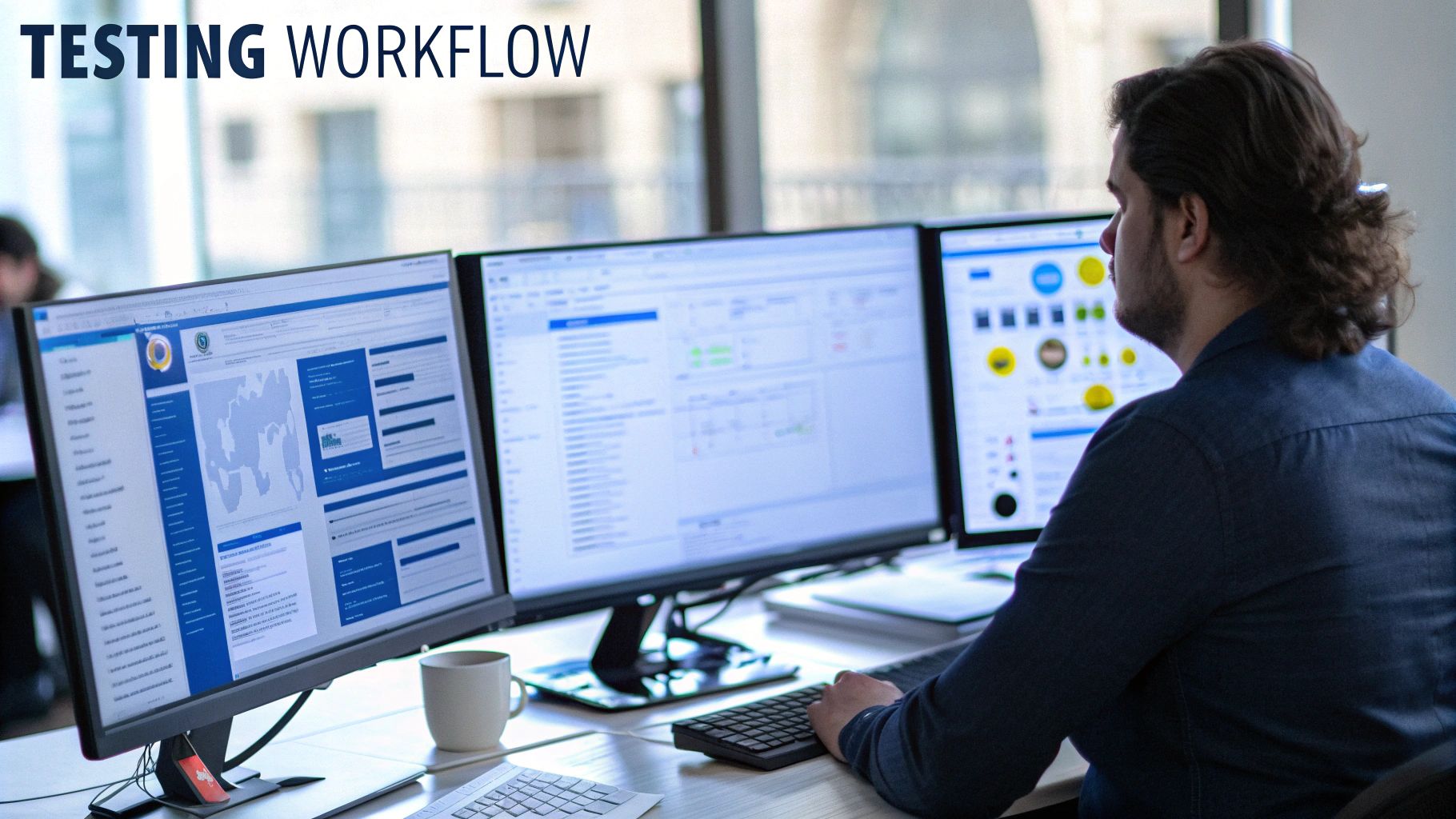
Knowing the tools and technologies is essential, but understanding the process of conducting effective load testing is equally vital. A systematic approach ensures valuable insights into application performance and allows for the identification of potential bottlenecks before they affect users.
1. Planning and Preparation
Meticulous planning is the first step. This involves defining clear objectives for your load test. What are you trying to achieve? Are you determining the maximum concurrent users your application can handle, or are you trying to identify performance bottlenecks under a specific load? For example, you might aim to determine if your website can handle 500 concurrent users making purchases without performance issues. You also need to identify the key performance indicators (KPIs) you’ll monitor, such as response times, error rates, and throughput. These metrics provide quantifiable data to assess your application’s performance.
2. Environment Setup
Setting up a realistic test environment that closely mirrors your production environment is crucial. This involves using the same hardware, software, and network configurations. This ensures your results accurately reflect real-world performance. For example, if your production environment uses a load balancer, your test environment should as well. This is vital for obtaining reliable and representative data. Furthermore, ensure your test data is realistic and reflects the type of data your application handles in production.
3. Test Script Creation
This stage involves creating scripts that simulate user actions. These scripts should mimic real user behavior, including the different actions performed and their frequency. For instance, a script might simulate users browsing products, adding items to their cart, and completing purchases. Tools like JMeter and Gatling offer strong scripting capabilities. However, GoReplay provides a significant advantage by capturing and replaying real user traffic, simplifying this process and providing highly realistic simulations without the need for complex scripting.
4. Test Execution
Once your scripts are prepared, you can start executing your load test. Begin with a low user load and gradually increase it according to your plan. This gradual increase helps you pinpoint where performance starts to degrade. Carefully monitor your KPIs throughout the test and record any significant changes. This helps pinpoint the source of any performance issues.
5. Analysis and Reporting
After the test, thoroughly analyze the collected data. This includes identifying bottlenecks and areas for optimization. Generate comprehensive reports summarizing your findings and providing actionable recommendations. For example, your analysis might reveal that slow database queries cause performance issues under high load, guiding subsequent optimization efforts.
By following this process and using appropriate tools, you’ll gain invaluable insights into your application’s performance characteristics and address potential issues before they impact users. This proactive approach is crucial for building robust, scalable, and reliable applications.
Best Practices and Common Pitfalls

Understanding the load testing process also requires awareness of best practices and common pitfalls. This knowledge ensures effective results and maximizes the benefits of load testing, providing accurate insights into your application’s performance under stress.
Best Practices for Effective Load Testing
Following these practices will significantly improve the accuracy and effectiveness of your tests, ultimately leading to more reliable software:
- Realistic User Simulation: Design load tests that accurately represent real user behavior. This involves understanding how users interact with your application, the specific actions they perform, and the frequency of these actions. For instance, if users typically browse product pages before adding items to their cart, the load test should reflect this.
- Representative Test Environment: Ensure your test environment closely resembles your production environment, including hardware, software, and network configurations. Discrepancies between environments can lead to inaccurate results.
- Incremental Load Increase: Start with a low user load and incrementally increase it to the anticipated peak load. This helps identify the point of performance degradation and pinpoint bottlenecks.
- Continuous Monitoring: Monitor KPIs throughout the test. This allows you to track performance trends and identify anomalies in real-time, understanding how your application responds to different load levels.
- Thorough Analysis and Reporting: Analyze the results meticulously to identify bottlenecks and areas for improvement. Generate comprehensive reports summarizing findings and offering actionable recommendations.
Common Pitfalls to Avoid
Being aware of these common pitfalls will help you avoid mistakes and ensure your load tests provide accurate and valuable results:
- Inadequate Planning: Poor planning can lead to inaccurate results and wasted effort. Clearly define objectives, identify KPIs, and develop a detailed test plan.
- Unrealistic Test Data: Using unrealistic data can skew results and provide a misleading picture of performance. Ensure your test data closely resembles the data your application handles in production.
- Ignoring Network Latency: Network latency significantly impacts performance, especially for geographically distant users. Factor network latency into your tests for realistic results.
- Overlooking Caching: Caching improves performance by storing frequently accessed data in memory. If your load test doesn’t consider caching, you might overestimate your application’s capacity.
- Insufficient Test Duration: Short tests can miss long-term performance issues, such as memory leaks. Ensure your tests run long enough to uncover these issues.
By following these best practices and avoiding these common pitfalls, you can conduct effective load tests that yield valuable insights into your application’s performance. This proactive approach is essential for building robust and scalable applications capable of handling real-world user demands and providing a positive user experience.
Analyzing Load Test Results
After running load tests, you’ll have significant amounts of data. However, raw data isn’t enough. Analyzing these results is crucial for understanding what the tests reveal about your application’s performance. This involves interpreting the data, pinpointing bottlenecks, and creating actionable recommendations for improvement.
Key Metrics to Analyze
Several key metrics provide critical insights into your application’s behavior under load:
- Response Time: This measures how quickly your application responds to requests. High response times can indicate bottlenecks and a poor user experience.
- Error Rate: This represents the percentage of requests resulting in errors. A high error rate points to instability and functionality issues under stress.
- Throughput: This measures the number of requests processed per unit of time. Low throughput suggests bottlenecks limiting your application’s handling capacity.
- Request Per Second (RPS): Similar to throughput, RPS specifically measures requests per second, helping understand capacity and limitations.
- Concurrent Users: This metric represents the number of users actively interacting with your application simultaneously. Understanding performance under varying concurrent user levels is crucial for scalability.
- CPU Usage: Monitoring CPU usage shows how much processing power your application uses. High CPU usage can indicate inefficient code or resource bottlenecks. Learn more in our article about essential software performance testing metrics.
Identifying Bottlenecks
Analyzing these metrics helps identify bottlenecks—points of congestion that restrict performance and scalability. Bottlenecks can occur at various application levels, from the database to the network. For example, a slow database query can create cascading delays, impacting response times. Another common bottleneck is insufficient server resources.
Taking Action: Optimization Strategies
After identifying bottlenecks, you can implement optimization strategies to improve performance. This might include optimizing database queries, improving code efficiency, increasing server resources, or implementing caching. Optimizing is an iterative process; retesting after implementing improvements is crucial to verify their effectiveness.
Ready to optimize your load testing and gain deeper insights? Explore GoReplay, the open-source tool for capturing and replaying live HTTP traffic, enabling realistic and accurate load testing scenarios. Visit https://goreplay.org to learn more and get started.
