What to test in api testing
Want to build reliable APIs? Here’s everything you need to test:
Core Testing Areas:
- Functionality: Request/response accuracy, data validation
- Performance: Response times, load handling
- Security: Authentication, authorization, data protection
- Error handling: System stability, proper error responses
Quick Testing Checklist:
- Send requests to API endpoints
- Check response data accuracy
- Test authentication flows
- Verify error messages
- Monitor response times
- Check security measures
- Test edge cases
| Testing Type | What to Check | Why It Matters |
|---|---|---|
| Functionality | Data accuracy, required fields | Ensures API works as expected |
| Performance | Response speed (<200ms), throughput | Maintains good user experience |
| Security | Auth, encryption, input validation | Prevents data breaches |
| Error Handling | Clear messages, proper status codes | Keeps system stable |
Tools like Postman, Katalon and GoReplay make testing easier. Start with basic endpoints before moving to complex scenarios.
Recent data shows proper API testing catches 80% of issues before release, helping avoid the average $4.35M cost of data breaches.
Related video from YouTube
What to Test in API Testing
API testing is all about being thorough. To ensure your APIs work as intended, you need to test different aspects in detail. Let’s break down the key areas to focus on.
Testing API Functionality
Functionality testing is the core of API quality checks. This part ensures the API handles data correctly and behaves as expected. Important things to test include:
- Checking data types to ensure they are correct.
- Confirming all required fields are present.
- Verifying responses contain accurate and complete data.
- Ensuring status codes reflect the right outcomes for each request.
“API testing is a process that confirms an API is working as expected. There are several types of API tests, and each one plays a distinct role in ensuring that the API’s functionality, security, and performance remain reliable.” - Postman
Testing API Performance
Performance testing evaluates how your API performs under different levels of user demand. Tools like GoReplay can record and replay real user traffic, helping assess key metrics such as:
| Metric | Target Threshold | Why It Matters |
|---|---|---|
| Response Time | < 200ms | Impacts user experience |
| Throughput | > 1000 req/sec | Measures system capacity |
| Error Rate | < 0.1% | Indicates reliability |
GoReplay lets you safely simulate production-like conditions, making it easier to monitor how your API responds to heavier loads without touching live systems.
Testing API Security
In API testing, security is non-negotiable. The goal here is to protect sensitive information and block unauthorized access. Focus on testing:
- How authentication works.
- Proper implementation of user authorization levels.
- Encryption methods for securing data in transit and at rest.
- Validation of user inputs to avoid harmful data.
There’s been a strong push toward integrating security testing earlier in the development process (sometimes called “shifting left”), which helps catch vulnerabilities early before they snowball into bigger issues.
Testing Error Handling
Good error handling keeps your API stable even when things go wrong. It’s important to simulate problem scenarios and ensure your API reacts gracefully. Test situations such as:
| Scenario | What You Should See |
|---|---|
| Invalid Input | A clear, helpful error message with a relevant status code. |
| Missing Parameters | Feedback that explains what’s missing and what to fix. |
| Rate Limiting | A proper response indicating the user should slow down. |
| Server Errors | A fallback that explains the issue without exposing details. |
To design effective tests, techniques like equivalence partitioning (grouping similar inputs) or boundary value analysis (testing edge limits) can help you cover edge cases and unexpected situations efficiently. This ensures your API remains reliable in all conditions.
Steps to Test APIs
Creating effective API tests requires a careful, step-by-step approach to ensure thorough testing without wasting resources. Below, we’ll break down the key steps to running successful API testing.
Set Testing Goals
Begin by setting clear objectives that align with the most important features of your API. Start small by testing basic functionality, like authentication endpoints or health checks, before moving on to more complex areas. This lets you verify the foundational components of your system while preparing for larger tests.
| Testing Priority | Focus Area | Key Metrics |
|---|---|---|
| Primary | Core Functionality | Response accuracy, data validation |
| Secondary | Integration Points | Cross-service communication |
| Tertiary | Edge Cases | Error handling, boundary conditions |
Use Tools to Automate Testing
Automation tools simplify and speed up API testing. Tools such as Postman and Katalon are well-suited for streamlining workflows and offer features tailored to API testing. Choosing the right tool starts with understanding your API’s specific needs:
“The API testing process should start with understanding API requirements and specifying API output status. Tools selection should align with these foundational elements to ensure effective test automation.” - From API Testing Best Practices Guide
When selecting an automation tool, ensure it supports:
- The type of API you’re testing (e.g., REST, SOAP, GraphQL)
- Necessary authentication protocols
- Features like test case management and scripting
- Reporting tools for actionable insights
Replay Traffic with GoReplay
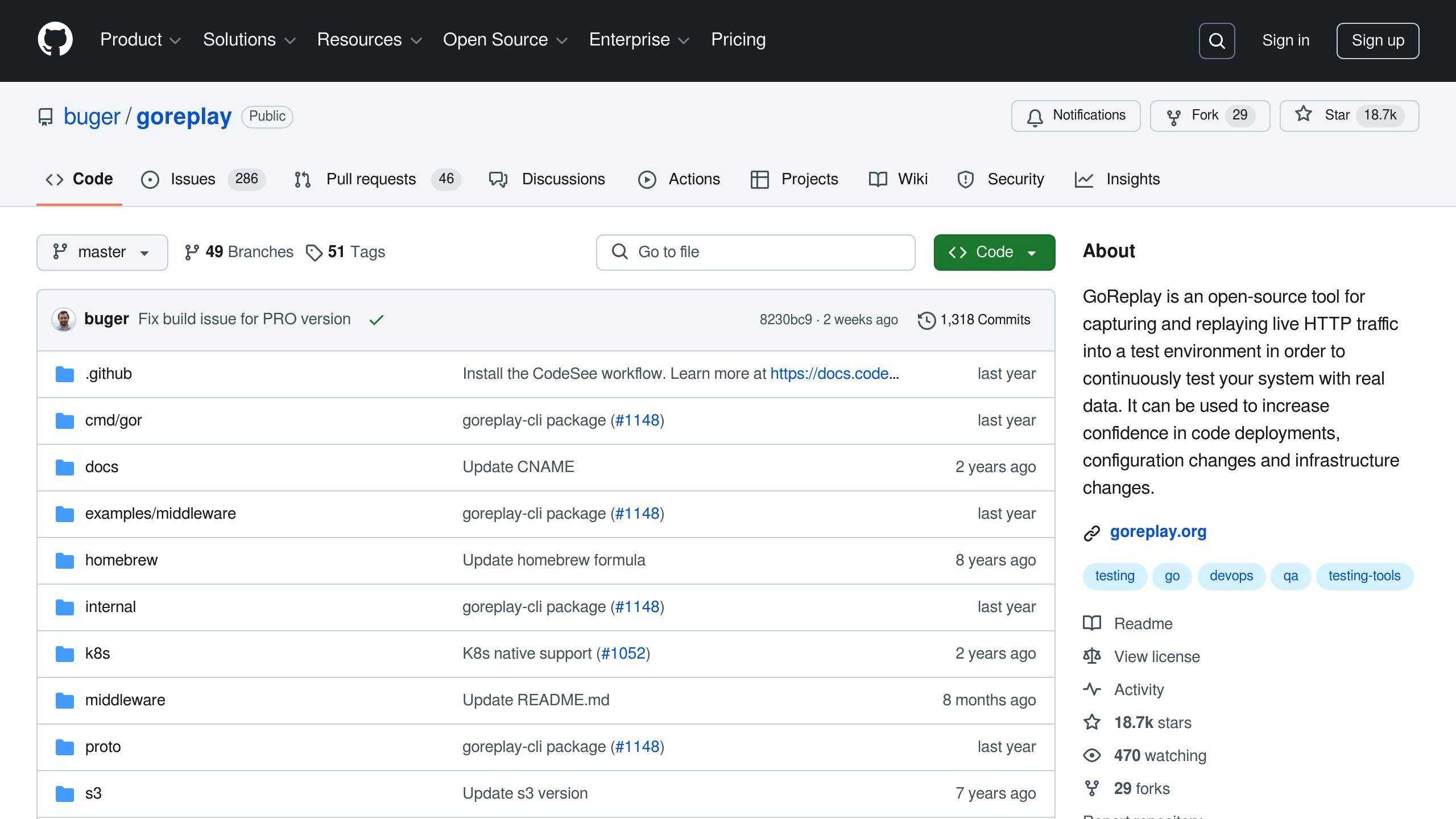
GoReplay is particularly useful for simulating real-world conditions in your API testing. This tool captures actual traffic and replays it in a safe, controlled environment, making it easier to detect potential issues before deployment.
Some notable features of GoReplay are:
- Capturing and replaying traffic without impacting production systems
- Filtering and modifying requests during testing
- Plugin support for added functionality
- Detailed performance tracking
To get the most out of GoReplay, start by replaying a small slice of traffic, then gradually increase the scale. This will help you pinpoint any performance bottlenecks or stability problems without risking unexpected disruption during testing.
Tips for Better API Testing
Testing APIs effectively demands a thoughtful approach that goes beyond just checking basic functions. According to insights from top API testing professionals, organizations that adopt well-rounded testing strategies can detect up to 80% more issues before the product goes live.
Write Detailed Test Cases
Crafting detailed test cases involves thinking through both common operations and unusual scenarios. Focus on designing test cases that ensure key business needs are met, while also handling unexpected inputs and error conditions.
| Test Case Type | Focus Areas | Example Scenarios |
|---|---|---|
| Standard Operations | Core functionality | Valid authentication tokens, correct data formats |
| Edge Cases | Boundary conditions | Malformed requests, timeout errors |
| Security Scenarios | Access control | Invalid credentials, unauthorized access attempts |
Keep Tests Updated
Regularly revisiting and updating test cases is essential for long-term reliability. Best practices in API testing recommend reviewing test cases every time there’s a change to the API version to make sure they remain relevant. This involves:
- Checking existing test cases against new API specifications
- Updating test data to align with current business needs
- Removing outdated tests that are no longer relevant to the updated API
“The API testing process should start with understanding API requirements and specifying API output status. Regular updates to test cases ensure continuous alignment with these requirements.” - From API Testing Best Practices Guide
Add Testing to Development Workflow
By integrating API testing into your development process, you can identify problems early and lower the cost of fixing them later. Start with straightforward APIs, such as authentication endpoints, and gradually tackle more complex scenarios. This method allows teams to:
- Confirm API behavior during development
- Catch integration issues before production
- Ensure consistent quality across different API versions
When adding automated testing to your CI/CD pipeline, begin with smaller, simpler APIs to build a reliable testing framework. This approach strengthens API dependability while keeping up with fast-paced development timelines.
Conclusion
API testing has become essential for ensuring dependable and efficient software systems. Recent industry findings reveal that organizations focusing on API testing early in development identify around 80% of potential problems before release, reducing costly production issues.
Final Thoughts
The world of API testing is moving toward “shifting left” - starting tests earlier during development. This method, paired with advanced tools like GoReplay for traffic simulation, empowers teams to create stronger APIs while keeping up with fast-paced delivery demands.
“API testing is critical to ensuring the stability, performance, and security of applications.” - Postman, “What is API Testing?”
A solid API testing plan should focus on these four core areas:
| Testing Pillar | Key Focus Areas | Impact on API Quality |
|---|---|---|
| Functionality | Request/response validation, data accuracy | Ensures dependable primary operations |
| Performance | Response times, resource usage | Sustains system stability under pressure |
| Security | Authentication, access control | Safeguards against potential threats |
| Error Handling | Edge cases, failure scenarios | Enhances overall system reliability |
The adoption of automation tools and integration workflows enables teams to maintain thorough test processes without slowing down development. Dedicated testing setups and frequently updated test cases help ensure APIs stay reliable at every stage of their use.
Effective API testing isn’t just about catching errors - it’s about creating confidence in your API’s ability to handle real-life situations securely and consistently. As APIs remain a cornerstone of modern software, the need for rigorous testing will only continue to expand.
FAQs
What are the API testing requirements?
To test APIs effectively, testers need a solid understanding of the tools and techniques involved. Key requirements include:
| Requirement | Description | Why It Matters |
|---|---|---|
| Technical Knowledge | Understanding how APIs work and their endpoints | Helps craft precise and meaningful test cases |
| Tool Proficiency | Expertise with API testing tools | Enables smooth and efficient testing |
| Maintenance Plan | Regularly updating test cases and scripts | Keeps tests aligned with ongoing changes |
| Documentation | Clear definitions of test cases and outcomes | Enhances team collaboration and clarity |
“Understanding API functionality and maintaining comprehensive test plans are fundamental requirements that can reduce testing errors by up to 60% during the development lifecycle”, says the API Testing Best Practices Guide.
How do I test my API performance?
Testing API performance involves evaluating key aspects like speed, reliability, and responsiveness under different conditions. Here’s how you can do it:
Start by identifying what metrics matter most, such as response time, throughput, and resource usage. Tools like GoReplay let you capture and replay live traffic to simulate actual user behavior.
For an effective approach:
- Identify Key Metrics: For example, aim for response times under 200ms for critical endpoints.
- Choose the Right Tools: Make sure your chosen tools fit the API type and testing goals.
- Simulate Real Scenarios: Use real traffic patterns captured through tools like GoReplay to reflect genuine usage.
- Track and Evaluate Results: Monitor metrics like response times and scalability to assess performance.
“API performance testing should focus on validating both functionality and scalability under various load conditions to ensure reliable service delivery”, states the latest API Testing Best Practices documentation.
