What is API Testing? Examples, Usage and More
API testing checks if your software’s internal components work correctly. Unlike testing what users see on screen, API testing looks “under the hood” at how different parts of your application talk to each other.
Here’s what you need to know about API testing:
- What it does: Verifies APIs handle requests correctly, catch errors, and maintain security
- Why it matters: Finds bugs 35x faster than UI testing (12 seconds vs 7 minutes)
- Market size: Growing to $1.8 billion by 2026
- Key testing types:
- Functional testing (checking basic operations)
- Load testing (handling heavy traffic)
- Security testing (preventing breaches)
- Integration testing (multiple APIs working together)
- Contract testing (maintaining consistency)
Popular tools and their best uses:
| Tool | Best For | Starting Price |
|---|---|---|
| Postman | General API testing & team collaboration | Free |
| SoapUI | Complex SOAP/REST testing | Free (Pro: $599/year) |
| RestAssured | Java-based testing | Free |
| GoReplay | Real traffic simulation | Free |
Bottom line: API testing helps catch problems early, runs faster than UI tests, and ensures your application’s core functions work reliably. The right testing approach depends on your specific needs, team size, and technical requirements.
Related video from YouTube
Types of API Testing
API testing involves a variety of methods, each targeting specific aspects of performance and reliability. With the API testing market projected to hit $1.8 billion by 2026, it’s clear that investing in thorough testing processes is no longer optional - it’s essential for success.
Functional Testing
Functional testing checks if each API endpoint does exactly what it’s supposed to. This includes verifying response codes, validating data, and testing error conditions. For example, if you’re working with a payment API, functional testing would confirm whether transactions are processed correctly, refunds are handled as they should be, and invalid card details trigger the right error messages.
Load Testing
Load testing evaluates how well an API handles different levels of user traffic. Think back to Stripe’s 2023 Black Friday outage, where its payment API went down for two hours, disrupting countless merchants. Scenarios like this highlight the importance of load testing. Modern tools can simulate thousands of simultaneous requests, helping pinpoint weaknesses before real users encounter issues.
Security Testing
With rising concerns about API vulnerabilities, security testing has become an essential practice. It ensures your API remains safe from attacks and misuse. Key focus areas include:
| Test Type | Purpose | Key Focus Areas |
|---|---|---|
| Authentication | Verify user identity | Token validation, OAuth processes |
| Authorization | Check access permissions | Role-based access, resource rules |
| Data Encryption | Protect sensitive data | SSL/TLS and secure data transit |
| Input Validation | Block injection attacks | Sanitizing inputs, parameter checks |
This process ensures your API can resist common security threats while maintaining user trust.
Integration Testing
Integration testing ensures different APIs in your system play nice together. It focuses on data flow, dependencies, and communication between various components. For instance, on an e-commerce platform, integration testing might assess how inventory, payment, and shipping APIs work together to process customer orders without issues.
Contract Testing
Contract testing is all about consistency. It ensures APIs stick to their agreed-upon interface definitions, which is especially important in a microservices architecture where multiple teams often handle different services. By confirming that updates to an API don’t disrupt previous agreements, contract testing helps maintain system stability.
“API testing is important for ensuring that your API performs as expected when faced with a wide variety of expected and unexpected requests.” - HubSpot Blog
Examples and Use Cases
Let’s dive into some practical examples showing how API testing plays a key role in modern software development.
Testing E-commerce APIs
E-commerce platforms run on a web of API interactions. Take Amazon’s marketplace APIs, for example - they process over 8,000 requests per second during peak shopping periods. Proper testing of these APIs focuses on critical areas like:
| Test Scenario | Focus Areas | Key Metrics |
|---|---|---|
| Product Catalog | Ensuring data accuracy, inventory synchronization | Response time < 200ms |
| Shopping Cart | Testing item addition/removal, price accuracy | 99.99% uptime |
| Payment Processing | Validating transaction workflows, handling errors | 100% data accuracy |
For instance, a major online retailer uncovered a 2.3-second delay in their checkout API when processing multiple items. This lag caused a 12% cart abandonment rate. By optimizing their API endpoints, they cut processing time down to 0.8 seconds, ultimately reducing abandonment to 7%.
Load Testing for Busy Apps
High-traffic apps need to withstand intense usage, and tools like GoReplay are perfect for load testing. During the 2023 holiday season, a popular streaming service utilized GoReplay to replay 1.5 million API requests from their production environment. This test exposed a crucial flaw: their authentication API failed when handling more than 3,000 concurrent users. Thanks to this, they fixed the issue ahead of their content release, ensuring a smooth user experience during the busy season.
Testing Security for Sensitive Data
For industries like finance, securing API connections is non-negotiable. In 2023, a large fintech company uncovered a vulnerability in their API that allowed parameter tampering - a serious threat to customer transaction data. Their proactive testing approach led to a breakthrough:
“After implementing automated API security testing, we identified and patched 37 critical vulnerabilities in our payment processing system before they could be exploited. This proactive approach saved us an estimated $2.1 million in potential security breach costs.” - CTO of a leading fintech company
They now monitor API endpoints round the clock, with automated security checks carried out every 4 hours. As a result, they’ve slashed security-related incidents by 94% compared to the previous year.
Tools for API Testing
The world of API testing is growing fast. The market, valued at $641.6 million, is expected to skyrocket to $1.8 billion by 2026. Developers now have plenty of specialized tools to choose from, each tailored to specific needs. Below, we’ll break down some of the most popular options and what they bring to the table.
Postman
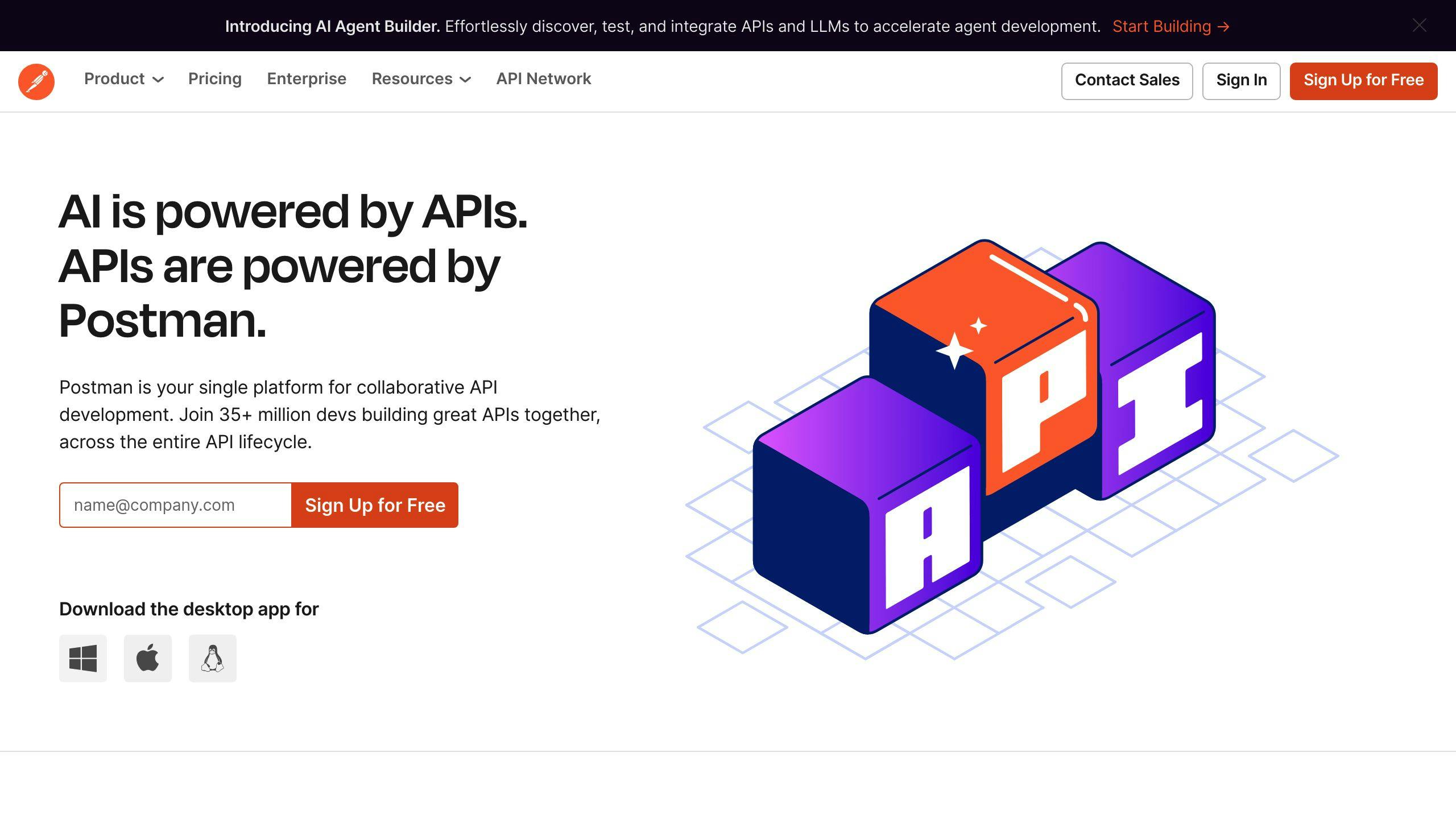
Postman is often the first tool developers think of when it comes to API testing. Its user-friendly interface and robust features simplify even the toughest testing processes. Better yet, it works great for remote teams thanks to built-in collaboration tools. Whether you’re a solo dev or part of a large team, Postman offers flexible plans, starting with a free version and scaling up to $12 per user/month.
| Feature | How It Helps | Ideal For |
|---|---|---|
| Request Collections | Keeps tests organized and reusable | Group projects |
| Environment Variables | Handles multiple test environments | Development, staging, production cycles |
| Automated Test Suites | Enables thorough test coverage | Integrating with CI/CD pipelines |
SoapUI
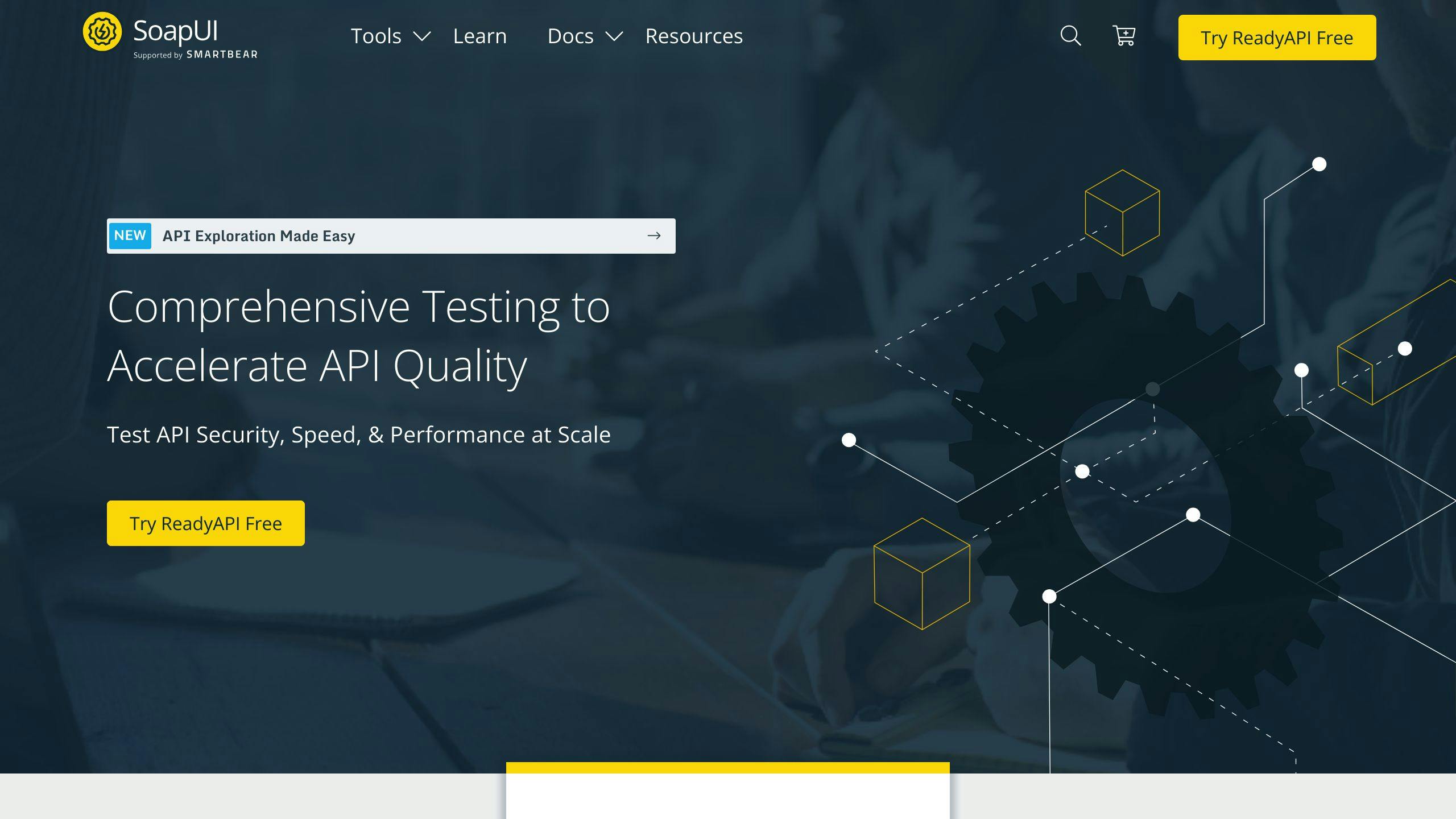
SoapUI is a heavyweight in the API testing world, built especially for those working with SOAP and REST APIs. Its unique strength lies in handling highly detailed testing scenarios, including data-driven testing that covers various edge cases. For teams requiring deeper functionality, SoapUI Pro is available for $599 annually.
“SoapUI’s ability to handle both SOAP and REST APIs with advanced mocking capabilities has reduced our testing time by 40% and improved our API reliability by 60%”, said a Lead QA Engineer at a Fortune 500 financial company.
RestAssured
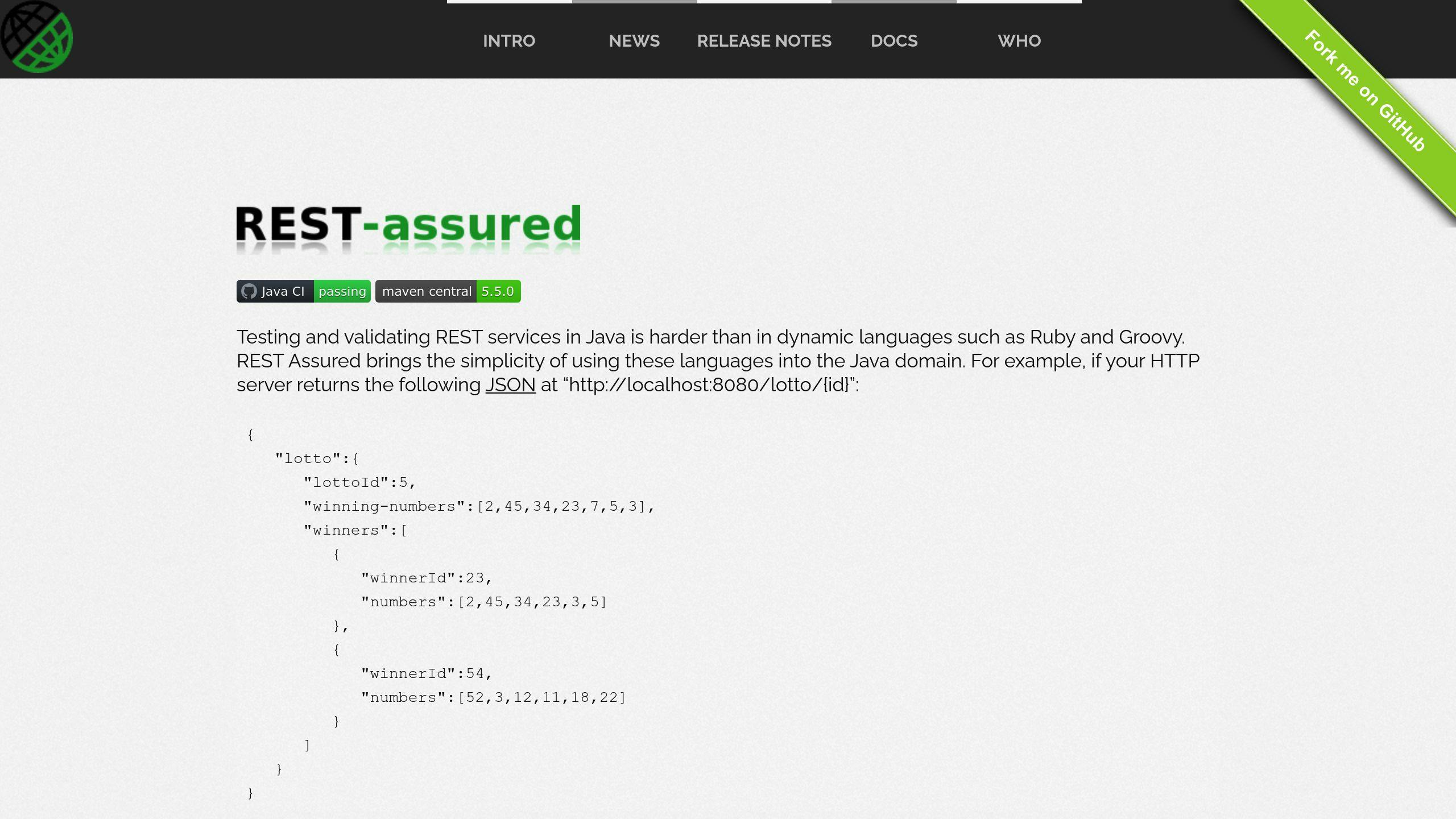
If you’re in the Java development ecosystem, RestAssured might be your best bet. It smoothly integrates with existing test frameworks and uses a domain-specific language (DSL) to make scripting simpler and more intuitive. RestAssured shines in automated testing environments, particularly when managing microservices architectures.
GoReplay
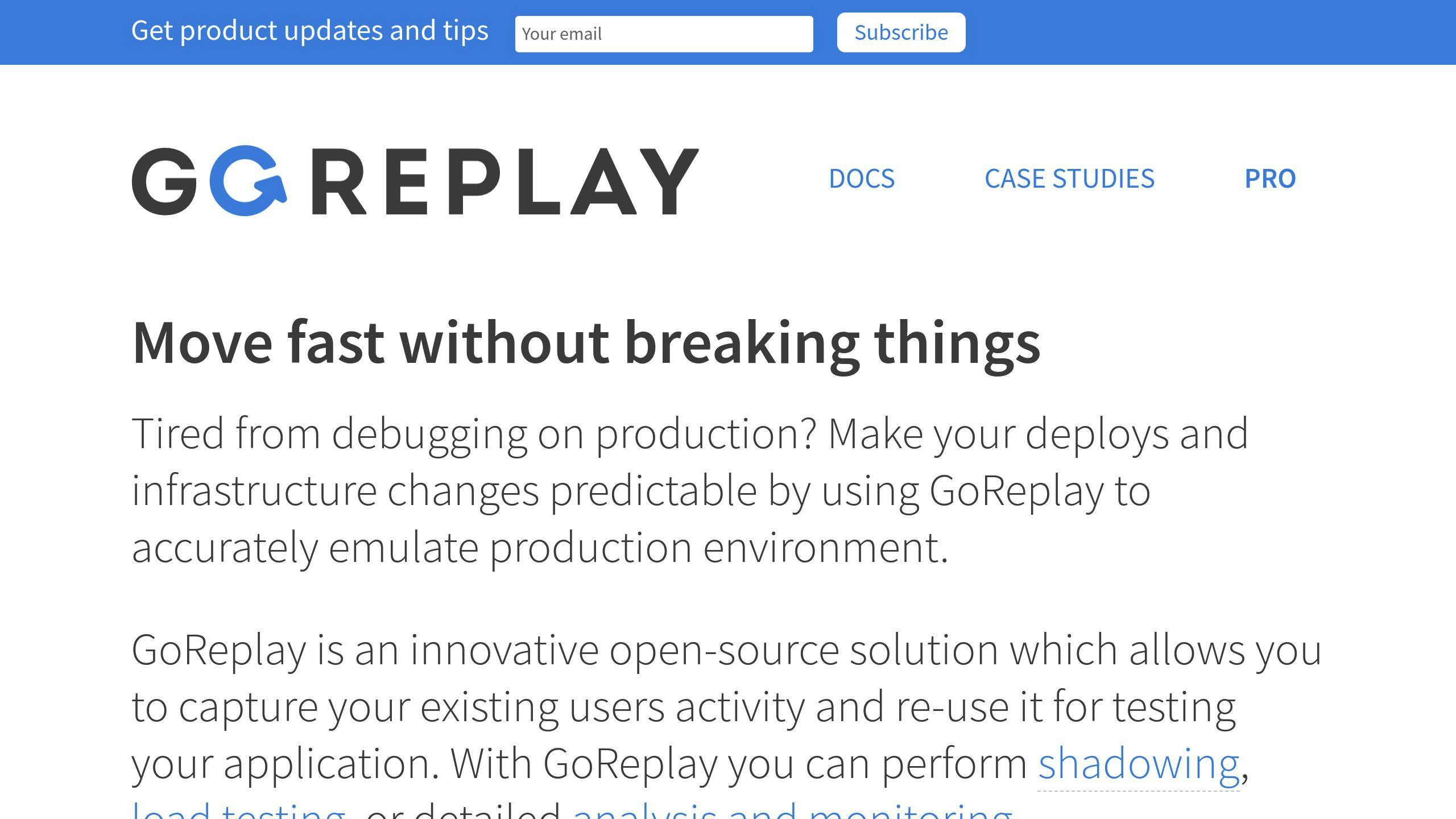
GoReplay focuses on adding realism to your testing by capturing and replaying actual user-generated traffic. This open-source tool is an excellent choice for load testing and performance checks. By mirroring live traffic, teams can confidently test their APIs under real-world conditions without worrying about disrupting production environments.
Choosing the right tool comes down to your particular needs. Are you working with SOAP, REST, or a mix of both? Do you need a collaborative interface? How important is seamless integration into your CI/CD setup? While Postman covers most general API testing requirements, tools like SoapUI might be a better fit when handling more intricate SOAP scenarios or for those who require advanced mocking options.
Best Practices for API Testing
API testing is growing fast, with the market expected to hit $1.8 billion by 2026. Let’s dive into key techniques that top organizations rely on to boost their API testing success.
Write Clear Test Cases
Having well-defined test cases is essential for effective API testing. Each case should target one specific function, clearly outlining inputs and expected outputs. For example, when testing an e-commerce API, create separate test cases for product searches, cart functions, and checkout flows. This way, identifying and fixing issues becomes faster and more straightforward.
| Test Case Component | Description | Example |
|---|---|---|
| Preconditions | Setup required before running the test | Valid user authentication token |
| Test Steps | Actions to perform | Send POST request to /api/cart/add |
| Expected Results | Anticipated system response | 200 OK with updated cart total |
| Validation Points | Key aspects to check | Confirm product quantity and price accuracy |
Use Automation
Automation can save a ton of time and effort. Did you know API tests typically run 35 times faster than UI tests? Most API tests take only about 12 seconds to execute. Automation tools and frameworks ensure consistent testing across development cycles, minimizing the need for repetitive manual testing work.
“API testing is important for ensuring that your API performs as expected when faced with a wide variety of expected and unexpected requests.” - HubSpot Blog
Test APIs at Every Stage
Adopting a thorough testing strategy throughout development helps tackle problems early on. Begin with unit tests during development, add integration tests in staging environments, and run end-to-end tests in setups that closely mimic production. Tools like GoReplay can record and replay real user traffic, providing incredibly realistic testing opportunities.
Include Load and Security Tests
Testing goes beyond just making sure APIs work as intended. Load testing helps verify how well APIs perform under heavy usage, while security tests safeguard your API against attacks. Tools such as GoReplay are particularly handy for simulating real-world traffic loads, allowing teams to pinpoint issues before they affect customers.
Keep Documentation Updated
Up-to-date API documentation is a must for accurate testing and team collaboration. It should detail all endpoints, parameters, and responses clearly. Including examples of requests and responses helps team members create reliable test cases with ease. Make a habit of revising documentation regularly to account for any API changes, new test scenarios, or insights gained from previous testing sessions.
Conclusion
Key Takeaways
API testing is now a cornerstone of modern software development, with the market expected to grow from $641.6 million in 2020 to $1.8 billion by 2026. This surge highlights the increasing importance of API testing in building dependable applications. By combining functional, security, and performance testing, organizations can cut down development costs while significantly improving software quality.
“The use of automation in API testing is becoming more prevalent to improve efficiency and reduce costs, with API tests typically running 35 times faster than UI tests.” - Industry Report
Tools like Postman, SoapUI, and GoReplay have changed the game by allowing seamless integration of API testing into CI/CD pipelines. With these tools, teams can identify issues earlier in the development process, which helps avoid expensive fixes later on. Automated testing strategies, in particular, enable developers to deliver consistent quality while speeding up their workflows.
Emerging Trends in API Testing
The landscape of API testing is evolving quickly, driven by several emerging trends. The “shift-left” approach is gaining traction, encouraging teams to start testing earlier in the development process. When combined with automation, this strategy is changing how teams prevent issues related to API reliability and performance.
| Trend | Impact | Outcome |
|---|---|---|
| Shift-Left Testing | Detects bugs earlier | Cuts down development costs |
| Automated Testing | Speeds up test execution | Boosts efficiency |
| Focus on Security | Strengthens data safety | Ensures data integrity |
With the growing adoption of digital tools and practices, API testing is becoming more essential than ever. The use of continuous testing integrated within development pipelines, along with advanced automation, positions API testing as a critical foundation for modern software development. By emphasizing security, functionality, and performance testing, teams can develop more robust and trustworthy applications to meet today’s business requirements.
FAQs
Which is the best tool for API testing?
The right API testing tool depends on your unique needs, team size, and technical requirements. Among the options, Postman stands out with more than 20 million users worldwide. It’s especially appealing for teams looking for an easy-to-use interface paired with a well-rounded API development platform.
Here’s a quick comparison of popular API testing tools and their standout features:
| Tool | Best For | Key Feature | Notable Users |
|---|---|---|---|
| Postman | API Development & Testing | Collaborative Workspace | Microsoft, Meta, Cisco |
| SoapUI | SOAP & REST Testing | Drag-and-drop Testing | IBM, Oracle, HP |
| Testsigma | No-code Testing | AI-powered Test Generation | Accenture, Deloitte |
| Katalon Studio | Enterprise Testing | Cross-platform Support | NASA, American Express |
“API testing helps preserve consumer trust and protect the business’s reputation by enabling teams to continuously ensure that APIs remain reliable and performant.” – Postman
For beginners, Postman is often the best starting point. It combines an intuitive design with an extensive knowledge base, making the transition to API testing smoother. On the other hand, teams managing more complex SOAP-based services often choose SoapUI due to its enterprise-level capabilities.
It’s worth noting that the API testing industry is on track to grow to $1.8 billion by 2026, and new tools with advanced features are emerging regularly. To test out a platform without committing upfront, start with tools offering a free tier like Postman or SoapUI - this allows you to determine if it meets your requirements before investing further.
