Performance Testing 101: Definition, Strategy, and Best Practices for a Faster, More Stable Application
In a world where user expectations rise by the day, performance testing—also known as software performance testing—is the cornerstone of delivering fast, stable, and scalable applications. This performance testing guide covers everything from the performance testing definition and process of performance testing to specific test types like load, stress, and spike. By weaving these practices into every stage of development, you’ll ensure your application meets its performance goals—even under the most extreme conditions. Let’s dive in!
Introduction to Performance Testing

Performance testing involves systematically measuring how swiftly and reliably a software system responds under various levels of demand. Rather than focusing on functional bugs, these performance tests target speed, scalability, and stability. Ultimately, the goal is to ensure your application stays responsive and dependable—even when user counts surge and data volumes spike.
By simulating real-world scenarios, performance testing helps uncover hidden bottlenecks and potential failure points. It’s the best way to validate that your system can handle both typical workloads and extreme traffic spikes without skipping a beat.
Why Performance Testing Matters
A sluggish app or a website that times out under heavy load can quickly erode user trust—and revenue. Studies reveal that users often abandon slow or unresponsive sites within seconds. This leads to:
- Lost revenue: Abandoned transactions and missed sales.
- Damaged brand reputation: Negative reviews and waning customer confidence.
- Rising support costs: More help desk tickets and increased troubleshooting overhead.
Imagine launching a flash sale on an e-commerce platform. Without performance testing, the sudden influx of traffic might overwhelm your servers, locking out paying customers at the most crucial moment. Proactive software performance tests help you dodge these pitfalls and keep your systems running smoothly under pressure.
Performance Testing in Real Life
Think of it like staging a dress rehearsal before the final show:
- Holiday traffic spikes: Can your servers handle higher loads without timing out?
- API integrations: Will your new endpoint remain responsive when multiple partners ping it simultaneously?
- Long-running systems: Does performance degrade when your service runs at peak load for days?
By reflecting real-world usage patterns, performance tests give critical insight into how your system behaves, highlighting where improvements are needed. The result? A faster, more resilient user experience that stands out in a crowded market.
Key Types of Performance Tests
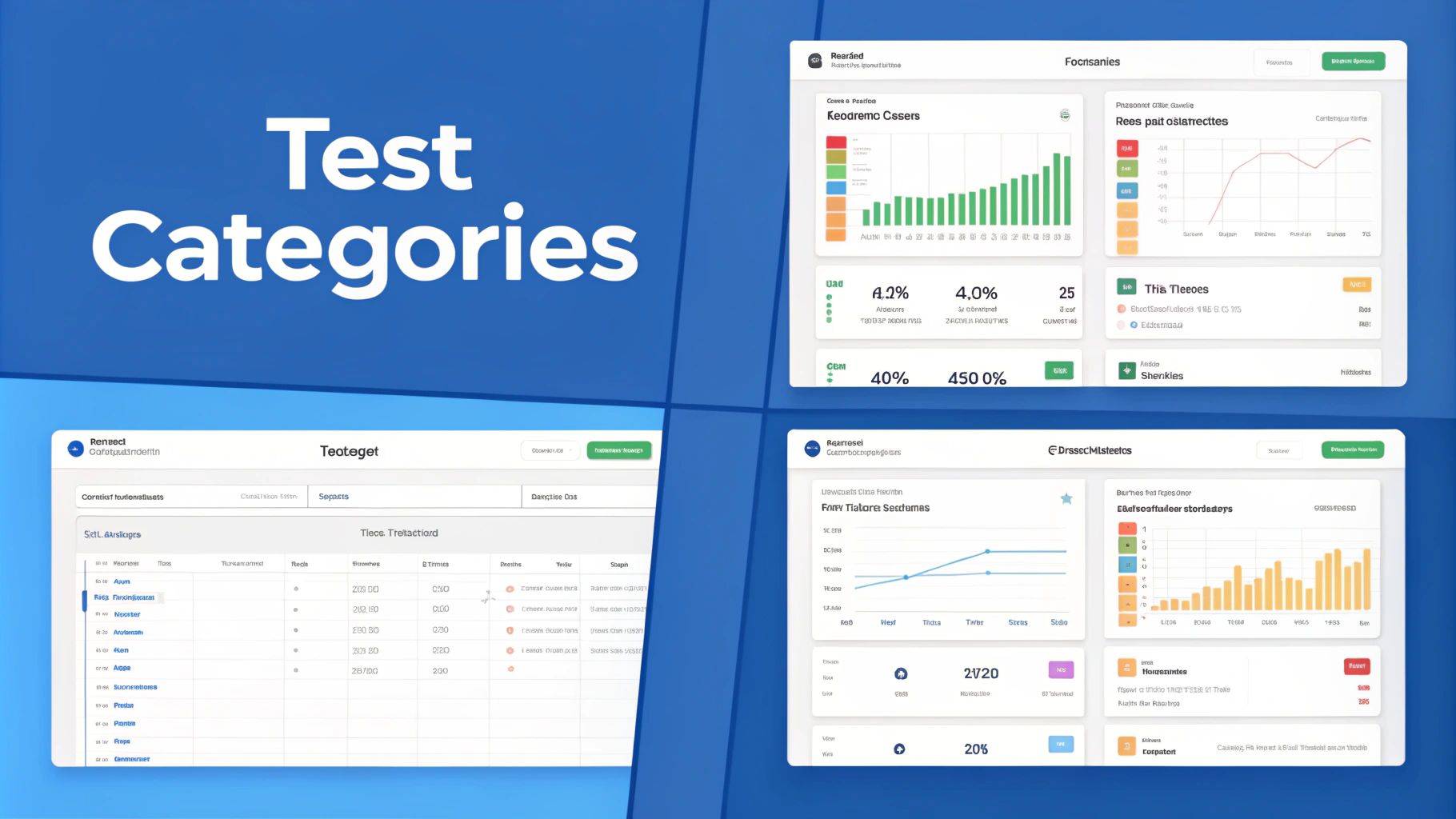
Performance testing isn’t a one-size-fits-all exercise. Different techniques reveal unique insights, akin to using the right tool for each engine component under the hood.
Load Testing
- What it checks: How well your application handles expected user volumes.
- Analogy: Filling a stadium with an anticipated crowd to ensure everyone finds a seat and concession stands don’t back up.
- Example: Simulating hundreds—or thousands—of simultaneous users browsing your e-commerce site to confirm that checkout remains smooth, even under pressure.
Learn how to master load testing →
Stress Testing
- What it checks: The application’s breaking point under extreme demands.
- Analogy: Overloading a bridge until it shows stress marks, revealing its maximum capacity.
- Example: Unleashing massive, unexpected traffic on your server to identify how the system degrades, and how quickly it can recover after failing.
Spike Testing
- What it checks: Response to sudden, dramatic traffic spikes that appear and vanish abruptly.
- Analogy: A surprise party—everyone arrives at once, then leaves just as quickly.
- Example: Testing how a ticketing platform handles a surge of thousands of fans hitting “Buy Now” at the same moment concert tickets are released.
Endurance (Soak) Testing
- What it checks: Performance over extended periods of sustained load.
- Analogy: Running a marathon to uncover slowdowns or memory leaks that only appear after hours or days.
- Example: Keeping a streaming service at a high user load for days to see if memory leaks degrade performance over time.
Tip: Some teams also perform “Volume Testing” or “Scalability Testing” to measure how efficiently the system processes large data volumes or increases in hardware resources. Including these tests in your broader performance testing strategy can provide an even clearer picture of your system’s robustness.
The Performance Testing Process
A carefully planned, repeatable process of performance testing ensures accurate, actionable insights. Skipping steps can lead to incomplete data and misguided optimizations.
1. Planning and Preparation
- Set clear objectives: Pinpoint the scope (e.g., checkout flow, login process) and define success (e.g., response times under two seconds).
- Identify constraints: Understand your business-driven performance goals, such as max concurrent users or multi-regional traffic distribution.
- Define realistic scenarios: If your system is an e-commerce site, include user journeys like browsing products, adding items to the cart, and making payments.
2. Test Environment Setup
Your performance testing environment should mimic your production setup as closely as possible:
- Matching configurations: Mirror production’s hardware, OS, and server settings.
- Realistic test data: Use anonymized production data or synthetic data that mirrors real patterns to gain dependable insights.
3. Test Execution
Here’s where the rubber meets the road. Through specialized tools, apply the planned load or stress scenarios, then record the data:
- Monitor carefully: Track vital metrics—response times, CPU usage, memory, database queries, and error rates—throughout each test.
- Observe bottlenecks: If your application slows or throws errors at a certain threshold, you’ve found a performance choke point.
4. Analysis and Reporting
Once testing concludes, convert raw data into actionable insights:
- Identify trends: Do response times surge after hitting 500 concurrent users?
- Pinpoint root causes: Is a slow database query dragging down the entire application?
- Recommend fixes: Share clear solutions (e.g., optimize a query, add caching, allocate more CPU).
Solid reporting doesn’t just show what broke; it outlines how to address the issues and prevent them in future software performance tests.
Key Metrics That Matter

A single metric rarely tells the whole story. Performance testing success hinges on tracking multiple metrics to create a complete health profile of your system.
Response Time
- Definition: Time from user request to system response.
- Why it’s crucial: Even a minor lag—like a one-second delay—can increase bounce rates and lower conversions.
Throughput
- Definition: The number of transactions or requests processed per second.
- Why it’s crucial: Indicates scalability. A higher throughput means more concurrent users can be served without any slowdown.
Error Rate
- Definition: The percentage of failed or erroneous requests during a test.
- Why it’s crucial: Frequent errors—even if performance seems swift for others—erode overall trust and user satisfaction.
Resource Utilization
- Definition: Usage of CPU, memory, disk I/O, and network bandwidth; includes factors like database connection pools.
- Why it’s crucial: Provides insight into where optimizations are needed. High CPU usage could point to inefficient code; memory leaks often signal poor resource management.
Performance Testing Tools

Your choice of performance testing tool depends on budget, expertise, and project scope. There is no universal “best” tool; instead, align your selection with your technical and business requirements.
Open-Source Tools
- JMeter: A popular option for web and API load testing, backed by a large community.
- Gatling: Script-focused, ideal for developers seeking fast and powerful load generation.
- GoReplay: Captures and replays real traffic, making it easier to test microservices and multi-service architectures with authentic patterns.
Commercial Tools
- LoadRunner: An enterprise solution featuring robust scripting capabilities, comprehensive reporting, and commercial-grade support.
- NeoLoad: Known for its intuitive UI and advanced scenario recording, making large-scale tests simpler to manage.
Choosing the Right Tool
- Project size: Smaller teams might gravitate toward open-source solutions like GoReplay or JMeter.
- Expertise: Do you have in-house scripting skills? If not, an intuitive UI-based tool might be better.
- Support needs: Commercial tools can offer dedicated support, which can be invaluable if you have aggressive performance goals or complex infrastructures.
Best Practices for Superior Performance Testing
If you want results that truly move the needle, follow these proven performance testing best practices.
Start Early and Test Often
Don’t wait for the final staging environment. Integrate performance tests into your CI/CD pipeline, catching performance degradations as soon as they occur.
Define Realistic Goals and Data
- Realistic targets: If you anticipate 10,000 peak concurrent users, test for that load—and pad a bit for future growth.
- Authentic test data: Use either anonymized production data or synthetic data that aligns closely with real user behavior.
Monitor and Analyze in Depth
Gathering performance data isn’t enough. Dig into the logs, watch for patterns, and map each anomaly to a root cause. Data-driven insights empower you to make pinpoint improvements.
Diversify Your Test Scenarios
A well-rounded performance testing strategy includes load, stress, spike, endurance, and possibly volume tests. Each uncovers different vulnerabilities that a singular test could overlook.
Common Pitfalls to Avoid
- Skipping the plan: Vague or undefined goals yield useless data.
- Ignoring network variables: Test from multiple regions or account for diverse network speeds to truly reflect global user conditions.
- Overreliance on load tests: Stress and endurance tests can expose hidden flaws typical load tests miss.
- Shallow user scenarios: Not everyone follows the “happy path.” Include edge cases and less common user journeys.
- Poor monitoring: Without tracking the right metrics, you’ll struggle to pinpoint actionable solutions.
Find more performance insights here →
Integrating Performance Testing Into Your Workflow
Embedding performance testing within your development and operations (DevOps) pipeline ensures continuous improvement:
- CI/CD integration: Run performance tests automatically after each significant commit or feature merge.
- Performance budgeting: Set thresholds for response times and throughput. Treat any regression as a critical defect.
- Regular audits: Periodically assess your system’s performance to catch new bottlenecks or capacity constraints.
By folding software performance tests into your day-to-day processes, you’ll detect issues early—when they’re simpler and cheaper to fix.
FAQs: Quick Answers to Common Questions
Q: How does performance testing differ from functional testing?
A: While functional tests confirm that features work correctly, performance tests ensure they run quickly, handle concurrent users, and remain stable under varying loads.
Q: How often should I run performance tests?
A: Regularly—before major releases, after infrastructure changes, and continuously within your CI/CD pipeline whenever practical.
Q: Can performance testing help with capacity planning?
A: Yes. By identifying throughput limits and resource ceilings, you can proactively scale infrastructure to meet future demand.
Q: Do performance tests improve SEO?
A: Indirectly, yes. Faster, more reliable websites often see lower bounce rates and better user engagement—factors that can enhance search engine rankings over time.
Take Your Next Step With GoReplay
If you’re ready to go beyond theory and test your app under real-world conditions, GoReplay is the perfect ally. As an open-source tool, it captures and replays live HTTP traffic in non-production environments—giving you a precise view of how your application handles real user behavior without risking any downtime.
- Ideal for microservices: Replay actual production traffic across staging.
- Pinpoint bottlenecks: Instantly measure the impact of system tweaks.
- Bolster reliability: Ensure your system can handle everyday loads and unexpected spikes.
Uncover how GoReplay can transform your performance testing strategy → Explore GoReplay now!
