A Complete Performance Testing Description: Your Step-by-Step Guide to Software Excellence
Breaking Down Performance Testing Fundamentals

Performance testing is about making sure software works well in real-world conditions. Beyond basic functionality checks, it examines how applications behave under different loads, stress levels, and time periods. Let’s look at the key aspects of performance testing and how they help create reliable, high-quality software that users can depend on.
Core Concepts in Performance Testing
Different types of performance tests serve unique purposes in checking system behavior. Here are the main categories you’ll encounter:
-
Load Testing: This mirrors typical user traffic to check if your system handles expected usage well. For instance, testing how an online store performs with 1,000 shoppers browsing at once shows if it can manage normal business hours smoothly.
-
Stress Testing: By pushing beyond normal limits, stress tests find breaking points and recovery patterns. Using our online store example, what happens when 2,000 unexpected visitors arrive? The test reveals if the site crashes gracefully and bounces back quickly.
-
Soak Testing: Running tests for extended periods, like 24 hours straight, uncovers subtle issues that build up over time. Memory leaks or gradual slowdowns often only show up during longer test runs - problems that quick tests miss entirely.
-
Spike Testing: Quick jumps in user numbers can strain systems differently than steady traffic. Think of a flash sale bringing sudden crowds to a website. Spike tests check if your system stays stable when user numbers shoot up and drop rapidly.
Choosing the Right Test for Your Needs
Every project needs different types of testing based on its goals. Load testing forms the foundation - it confirms your system handles normal traffic well. But some situations call for specific approaches. Financial apps need strong stress testing for market rushes, while streaming services focus on soak testing to stay reliable for hours of viewing.
Pick tests that match your real needs. There’s no point running spike tests if your traffic is always steady. Instead, focus on the scenarios your users actually create.
Value of Real-World Traffic Replay
Tools like GoReplay let you capture actual user behavior and replay it in test environments. This brings real-world patterns into your testing, showing how your system handles genuine user activity rather than artificial test data. By using actual traffic patterns, you spot problems that theoretical tests might miss.
Want to learn more? Check out our guide on How to master performance testing for detailed steps to improve your application’s performance through effective testing strategies.
Making Historical Data Work for You

Performance testing is most valuable when it builds on past results to tell a complete story. By carefully collecting and analyzing historical data, teams can spot emerging issues, validate improvements, and make better choices about where to focus optimization efforts. Let’s explore practical ways to put historical test data to work.
Building a Performance Baseline
A solid performance baseline acts as your reference point for measuring change over time. Think of it as taking a snapshot of how your application behaves under typical conditions - the response times users normally see, how often errors occur, and what system resources get used. This baseline becomes your measuring stick for evaluating the impact of code changes, infrastructure updates, or growing user load. Without this foundation, it’s much harder to tell if performance is actually getting better or worse.
Identifying Meaningful Patterns and Trends
Regular testing builds up a history that reveals patterns you might miss from one-off tests. For example, tracking response times across multiple weeks could show that performance gradually degrades after each deployment, even if individual test results look fine. These emerging trends give you early warning when small issues start adding up. Comparing current metrics against your baseline quickly flags concerning changes before users notice problems.
Visualizing Performance Data for Actionable Insights
Raw test data can quickly become overwhelming. Clear visualizations help turn numbers into useful insights. Simple charts showing response times plotted against concurrent users, for instance, make it obvious where your system starts to struggle. These visual cues make it easier to spot bottlenecks and explain performance concerns to other teams. Tools like GoReplay help gather the real-world traffic data needed to create meaningful visualizations.
From Data to Decisions: Driving Continuous Improvement
The real value of historical data comes from using it to steadily improve your application’s performance. When you spot a pattern like consistently slower response times during peak hours, that points you toward specific fixes - maybe adding capacity or optimizing database queries. This systematic approach ensures your testing directly leads to better user experiences. By learning from past performance data, you can get ahead of potential issues and keep your application running smoothly as it grows. Regular analysis helps you focus improvements where they’ll have the biggest impact.
Mastering Cloud-Based Performance Testing
When testing software performance in cloud environments, teams need practical approaches that mirror real user conditions while managing costs effectively. Getting reliable test results requires more than just adding servers - it demands careful planning around resource usage, geographic distribution, and environmental consistency. Let’s explore key strategies that help teams run meaningful performance tests in the cloud without breaking their budgets.
Optimizing Cloud Resources for Cost-Effective Testing
While cloud platforms make it easy to scale up resources, costs can quickly spiral without proper management. The key is matching resources to actual testing needs through smart capacity planning. Start by selecting appropriate virtual machine sizes for your expected load. Then use on-demand instances that you can shut down when not testing, rather than paying for idle servers. Set up auto-scaling rules that add capacity during intensive test runs and remove it afterwards. For example, you might configure your test environment to automatically add servers when CPU usage exceeds 80% during peak load simulations, then scale back down during quieter periods. Tools like GoReplay can help by recording real traffic patterns, giving you concrete data for resource planning.
Strategic Test Location Selection for Global Reach
One major advantage of cloud testing is access to data centers worldwide. This lets you measure how your application performs for users in different regions. Choose test locations based on where your actual users are located to understand their real experience. For a global application, you might discover that users in Asia see much slower page loads than those in Europe due to network latency. Or you may find that certain features work well in some regions but timeout frequently in others. These insights help you optimize the application specifically for users in each location.
Ensuring Consistent Results Across Different Environments
Cloud environments can introduce variability that makes test results hard to compare over time. Network speeds fluctuate, underlying hardware changes, and other cloud tenants may impact performance. To get reliable results, focus on controlling what you can. Use infrastructure-as-code to create identical test environments each time. Keep test resources isolated from other workloads. Monitor the test environment itself to spot any unusual conditions that could skew results. Document your test plan thoroughly, including specific steps, expected outcomes, and acceptance criteria. This helps the team run tests consistently and recognize legitimate performance issues versus environmental noise. With these practices in place, you can trust that your cloud-based performance testing gives you actionable data for improving your application.
AI and Performance Testing: A Smart Approach
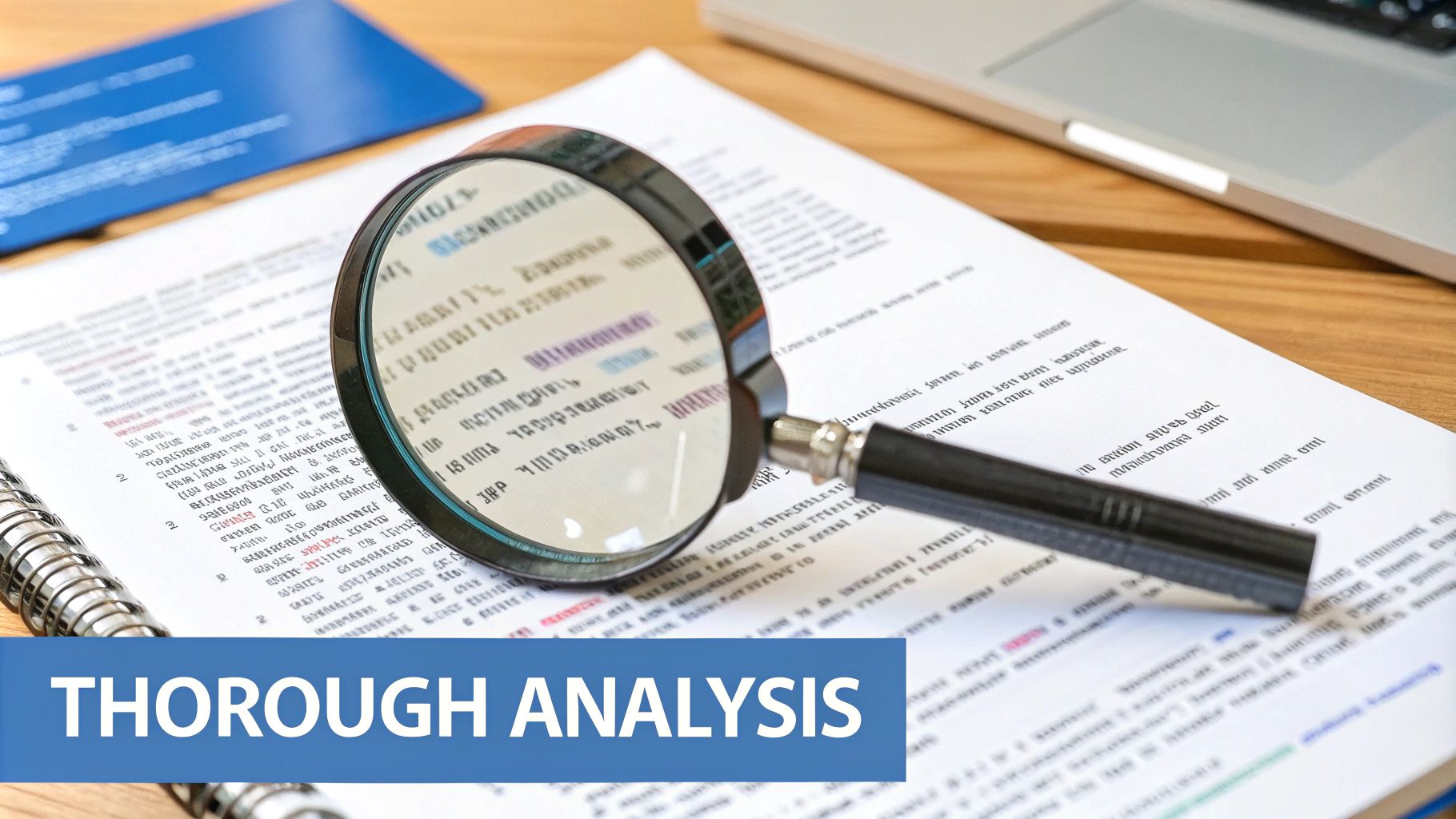
Reliable cloud-based testing helps ensure your applications run smoothly. But achieving accurate and consistent results can be difficult. AI tools now make it simpler to create, run, and analyze performance tests effectively. Let’s explore how AI improves key aspects of the testing process.
Smart Test Creation and Execution
Creating and running test scripts has traditionally required significant manual effort. AI changes this by learning from real traffic data captured through tools like GoReplay. For example, when analyzing GoReplay traffic logs, AI can identify common user patterns and automatically generate tests that match actual usage. The AI also adapts test parameters on the fly to simulate real-world conditions like traffic spikes more accurately than static scripts. This frees up testers to focus on analyzing results and finding performance bottlenecks rather than writing and managing test code.
Better Problem Detection and Analysis
Finding the root cause of performance issues often means searching through massive amounts of test data. AI excels at spotting patterns that humans might miss in this data. Modern AI tools can quickly identify unusual response time spikes or error patterns and connect them to specific code changes or infrastructure problems. This helps teams pinpoint and fix issues before users experience slowdowns.
Looking Ahead with AI Analysis
AI doesn’t just help find current problems - it can spot potential issues before they happen. By studying past performance data and patterns, AI systems can estimate how new code changes or increased traffic might affect your application. Teams can then make improvements proactively rather than reacting to problems after they occur. This forward-looking approach helps prevent outages and keeps applications running smoothly.
Adding AI to Your Testing Process
You don’t need to completely change your testing approach to benefit from AI. Many AI testing tools work smoothly with existing test systems and infrastructure. Start by identifying specific challenges in your current process, such as slow test creation or difficulty finding root causes. Then look for AI tools that address those specific needs. Remember that AI works best when combined with human expertise - it’s meant to help testers work more efficiently, not replace them. By gradually adding AI capabilities where they make sense, teams can improve both their testing process and software quality.
Building Performance Testing into Development
Testing performance during development helps teams catch issues early and fix them when it’s easiest. Instead of waiting until the end of a project to check performance, smart teams build performance checks into their daily workflow. This helps developers spot and resolve bottlenecks while coding, preventing headaches down the road when changes become more difficult and expensive.
Implementing Performance Testing in Daily Work
Getting started with early performance testing doesn’t need to slow developers down. The key is choosing simple tools that fit naturally into existing workflows. For instance, adding basic performance checks to automated test pipelines lets developers see right away if their code changes affect speed or resource usage. Tools like GoReplay can record and play back real user traffic, helping teams test against actual usage patterns from the beginning. When developers get quick feedback about performance, it becomes a natural part of their process rather than an afterthought.
Starting with Simple Performance Checks
In the early stages, focus on straightforward performance indicators that highlight obvious issues. While detailed load testing comes later, start by tracking metrics like how long unit tests take to run, how quickly functions respond, and whether code is using resources efficiently. This helps spot potential problems in specific parts of the code. For example, looking at code complexity scores can reveal functions that might run slowly under load. This targeted approach helps developers find and fix performance problems right at the source.
Making Performance Part of Team Culture
For lasting success, teams need to care about performance at every step. This means teaching developers about writing fast, efficient code and giving them the right tools to measure and improve it. Regular discussions about performance, sharing tips between team members, and recognizing good performance practices all help build this mindset. For example, having performance data visible on team dashboards keeps everyone aware and invested in maintaining speed and efficiency. When the whole team owns performance from start to finish, it leads to better software that ships faster and works better for users.
Measuring What Matters: Performance Metrics That Drive Action

Effective performance testing requires focusing on metrics that truly impact your users and business goals. Instead of getting overwhelmed by technical data points, successful teams identify and track specific indicators that directly reflect the user experience. Let’s explore how to select, measure, and act on performance metrics that make a real difference. For more details, check out: Essential Software Performance Testing Metrics: A Comprehensive Guide.
Defining Your Key Performance Indicators (KPIs)
Start by selecting metrics that match your application’s core purpose. An e-commerce site needs to track metrics like page load times, successful purchases, and cart abandonment rates. For streaming services, the focus shifts to video buffering, playback quality, and the number of concurrent viewers. These concrete measurements help translate user needs into specific testing goals.
Tracking Metrics Throughout the Development Lifecycle
Good performance monitoring starts early and continues throughout development. Simple checks during coding, like measuring how long functions take to run or how much memory they use, can spot problems before they grow. As your application gets bigger, you’ll need more detailed load and stress tests to understand how it handles real user traffic.
Analyzing and Interpreting Test Results
Numbers alone don’t tell the whole story - you need to understand what they mean for your users. Look for patterns over time instead of focusing on single data points. For example, if response times always slow down during busy periods, you might need more server power or better database setup. If errors keep increasing after new updates, it could point to issues with code quality. Tools like GoReplay help by letting you test with real user traffic patterns.
Communicating Performance Insights Effectively
Share your findings beyond the technical team. When product managers, business leaders, and marketing teams understand how performance affects users and business results, they make better decisions. Visual dashboards showing trends over time help explain complex data in ways everyone can grasp. This shared understanding helps teams prioritize the right improvements.
Turning Insights into Action: Driving Continuous Improvement
The real value of performance testing comes from making actual improvements. When you find a slowdown, take steps to fix it - whether that means cleaning up code, upgrading servers, or rethinking how the system works. By consistently testing, analyzing results, and making changes, teams create better software that keeps users happy and meets business needs.
Ready to improve your performance testing and create better user experiences? Try GoReplay to test your application with real-world traffic patterns and build more reliable software.
