
Automating API Tests: Tools and Strategies for Success
Automating API testing ensures your APIs work correctly, perform well, and remain reliable across updates. Here’s a quick overview of key strategies and tools to succeed:
-
Why Automate API Testing?
- Saves time by running thousands of tests in minutes.
- Catches bugs early and integrates with CI/CD pipelines.
- Reduces human error and ensures consistent results.
-
Effective Strategies:
- Traffic Replay Testing: Tools like GoReplay capture real-world API traffic and replay it in test environments.
- Shift-Left Testing: Test APIs early during development to catch issues sooner.
- Data-Driven Testing: Use various input scenarios to maximize test coverage.
- Automate Regression Tests: Ensure updates don’t break existing features.
-
Top Tools for API Testing:
- GoReplay: Replay production traffic for realistic testing.
- Postman: User-friendly tool for functional testing and CI/CD integration.
- Rest-Assured: Java-based tool for writing API tests with ease.
- JMeter: Ideal for load and performance testing.
-
Tips for Success:
- Write reusable test cases to save time.
- Add tests to CI/CD pipelines for continuous validation.
- Regularly update test scripts to match API changes.
- Use assertions to verify API responses (status codes, data accuracy, performance).
Related video from YouTube
How to Automate API Testing
Setting up automated API testing involves combining the right tools with proven techniques. Let’s dive into practical strategies development teams can use to build efficient testing workflows.
Using GoReplay for Traffic Replay Testing
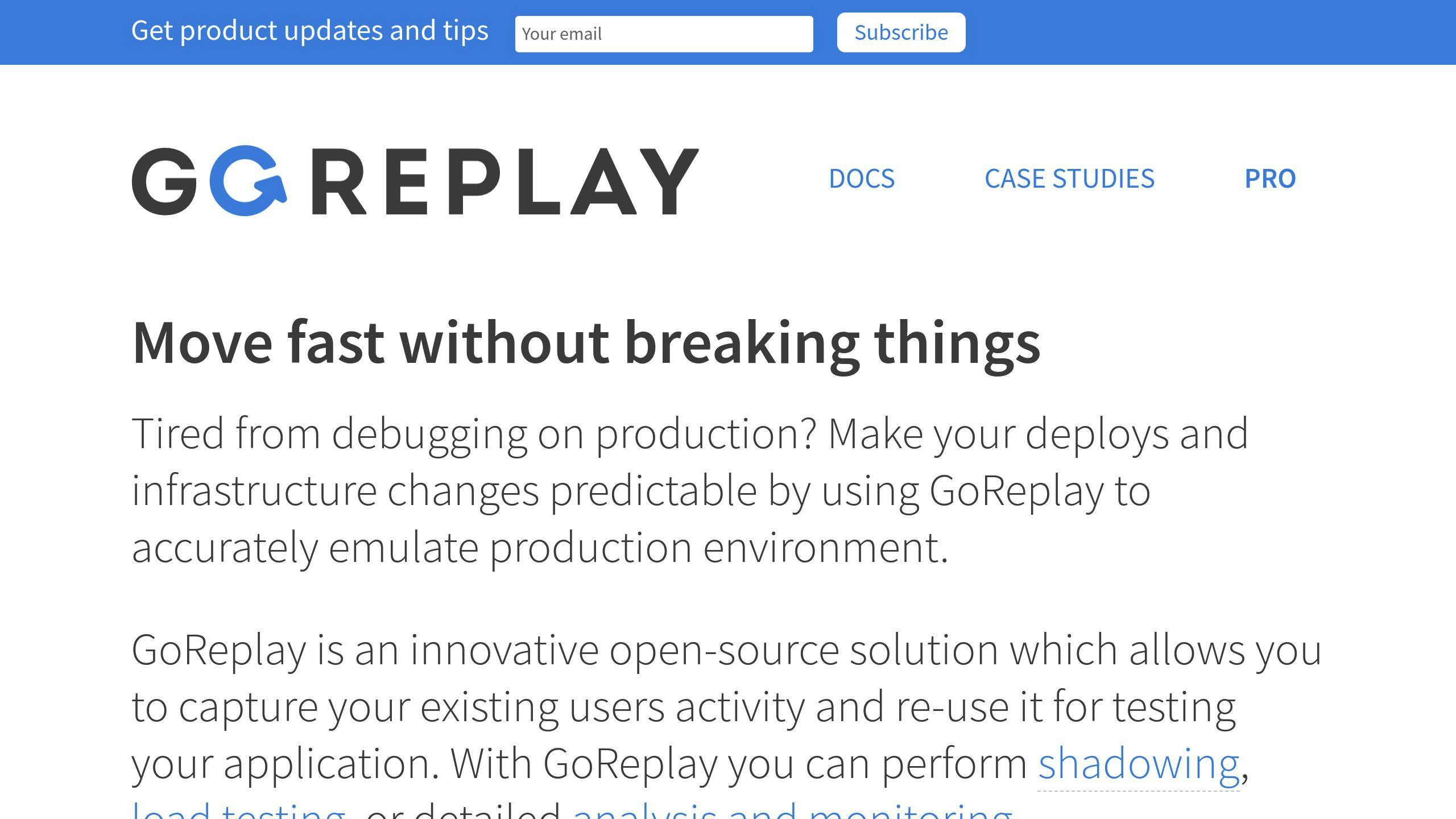
GoReplay is a handy tool for capturing and replaying real production traffic during testing. To get started, install GoReplay in your production setup to collect live API requests. With GoReplay, you can filter specific endpoints and adjust request parameters before replaying the traffic.
For instance, when testing payment APIs, GoReplay can capture real transaction patterns while masking sensitive information. This creates realistic test scenarios while keeping data secure - especially critical in industries like healthcare or finance. The captured traffic can then be replayed in staging environments to ensure API updates work as expected under real-world conditions.
While traffic replay testing helps mimic real scenarios, combining it with early-stage testing can catch issues before they escalate.
Start Testing Early with Shift-Left Testing
Shift-left testing brings API validation into the early stages of development. By testing sooner, teams can identify and fix issues before they grow into bigger problems. Integrating API tests into daily workflows aligns with DevOps principles and keeps code quality consistent.
“API test automation has emerged as the answer to this problem, as it helps teams remain agile without compromising API quality or losing test coverage.” - Postman
Use Data-Driven Testing
Data-driven testing boosts test coverage by running the same tests with a variety of data inputs. Build a detailed test data matrix like the one below:
| Data Type | Test Scenarios | Expected Results |
|---|---|---|
| Valid Input | Standard API calls | Successful responses |
| Edge Cases | Boundary values | Proper error handling |
| Invalid Data | Malformed requests | Appropriate error codes |
| Special Characters | Unicode/symbols | Correct data processing |
This approach ensures your tests cover a wide range of possible inputs, from typical use cases to edge cases.
Automate Repeated Regression Tests
Regression tests are essential for ensuring that new updates don’t disrupt existing functionality. Automating these tests lets you run them consistently and efficiently. For an e-commerce API, prioritize automating tests for:
- Payment processing endpoints
- Inventory management calls
- User authentication flows
- Order processing sequences
Tools for Automating API Testing
Choosing the right tools plays a key role in creating a smooth and effective API testing process. Below, we explore some popular options and what they bring to the table at different stages of testing.
GoReplay
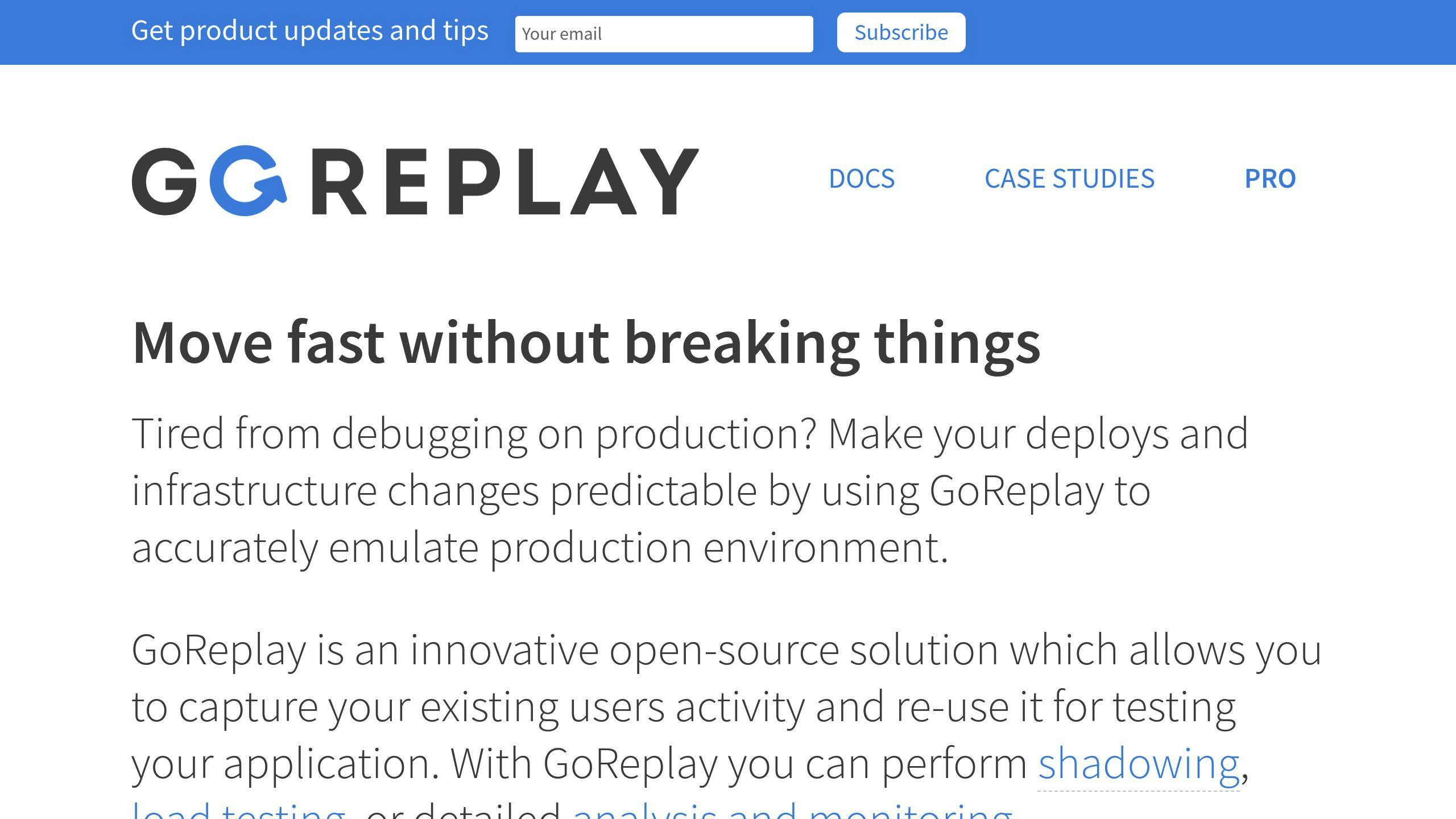
GoReplay is an open-source tool designed for capturing and replaying production traffic. Its main strength lies in its ability to record and replay traffic seamlessly, but what really makes it stand out is its plugin system. This feature allows teams to create custom extensions, making it a great choice for those with unique or specific testing needs.
Postman
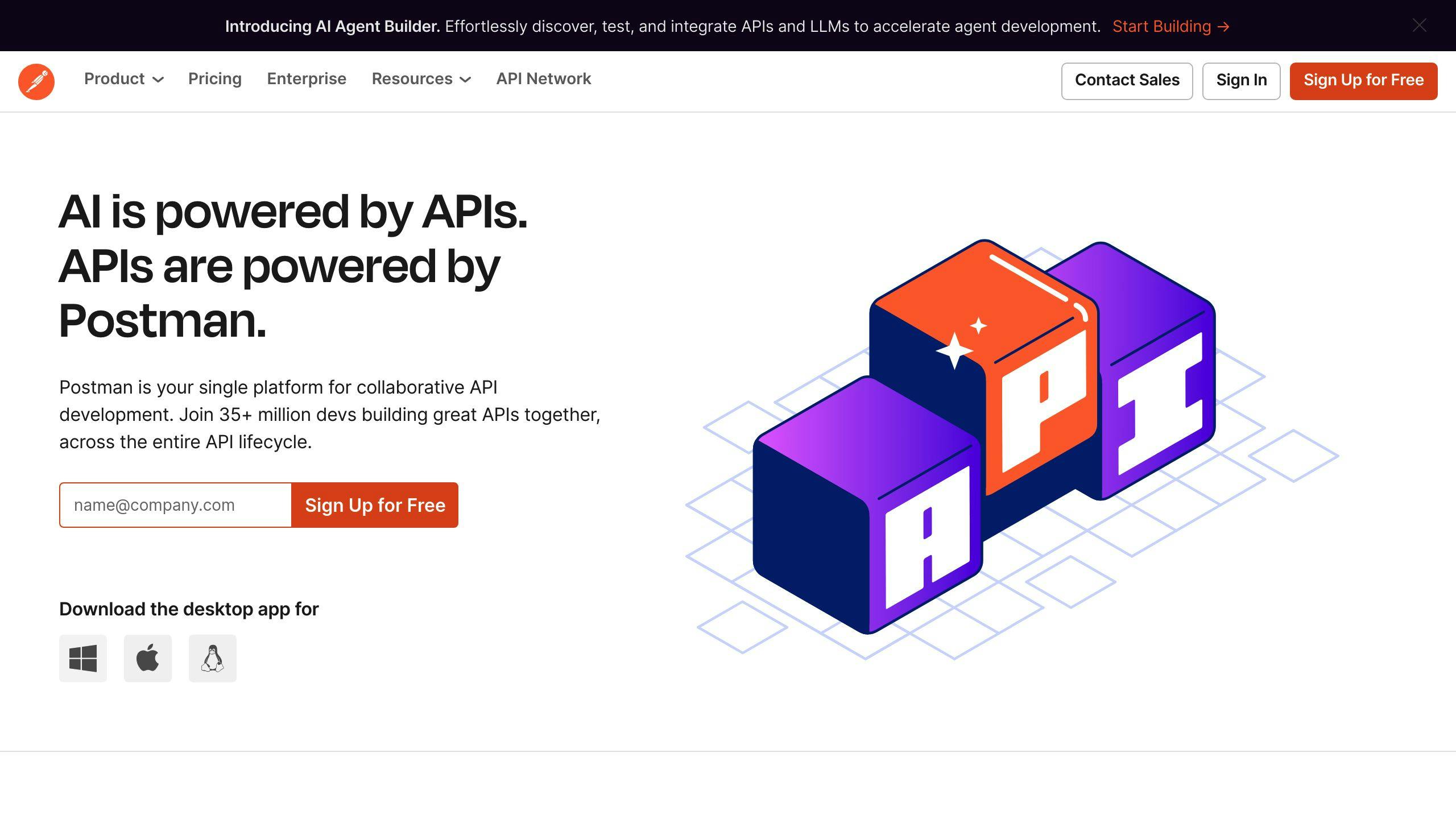
Postman is widely recognized as a powerful and user-friendly API testing tool. Starting at $12 per user per month, it offers everything from basic to advanced testing features. Teams can create and manage test suites easily, and with the Newman CLI, they can integrate these tests into CI/CD pipelines for automated execution during deployments. Its simple interface makes it especially appealing for teams just starting with API testing.
Rest-Assured
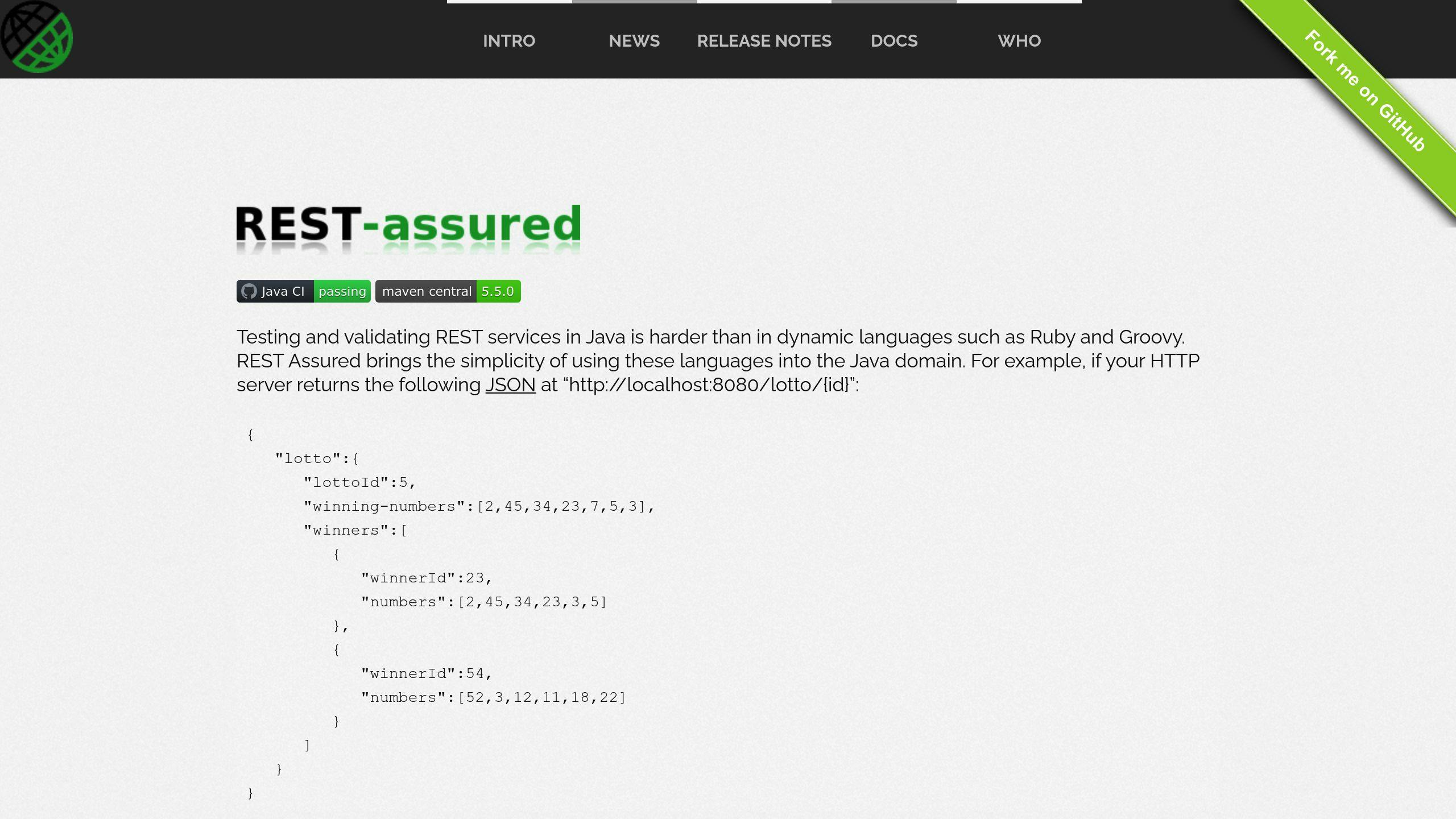
Rest-Assured is a Java-based API testing tool that simplifies writing tests through its domain-specific language (DSL). This tailored syntax makes it easier to create tests for specific scenarios. It’s a perfect fit for teams working with Java applications, as it integrates seamlessly with frameworks like TestNG and JUnit. Rest-Assured is particularly useful for validating REST services, allowing testers to write clear and concise code. While it’s excellent for functional testing, tools like Apache JMeter are better suited for performance and load testing.
Apache JMeter

JMeter is a top choice for testing API performance under heavy load. Unlike tools focusing on functionality, JMeter specializes in evaluating metrics like response time and scalability. It can simulate hundreds of concurrent users, making it ideal for load testing, stress testing, and performance monitoring. This allows teams to assess how APIs perform in various conditions and identify potential bottlenecks.
When selecting a tool, think about your team’s skill set and what your project demands. For instance, Postman is great for those new to API testing, while SoapUI might be better suited for more complex scenarios requiring advanced features.
Tips for Successful API Test Automation
Getting the most out of API test automation takes more than just picking the right tools. It requires careful planning and smart strategies. Let’s dive into some key practices to improve your testing process.
Write Reusable Test Cases
Reusable test cases are a game-changer for keeping your testing efficient and organized. Instead of creating separate tests for similar situations, focus on building modular components that can be used across multiple scenarios. For example, workflows like user authentication, data retrieval, and CRUD operations can be turned into reusable pieces. This approach cuts down on repetitive work and makes maintaining your tests much easier.
“API test automation is critical for ensuring the reliability and performance of web services. By adhering to best practices, teams can enhance the effectiveness of their testing strategies.” - Joe Colantonio, Founder of Test Guild.
Add Tests to CI/CD Pipelines
Integrating your API tests into CI/CD pipelines helps you catch problems early in the development cycle. This saves both time and money by addressing issues before they snowball into bigger problems. To make your pipelines even more efficient, consider running tests in parallel. This reduces runtime without sacrificing test coverage.
Keep Test Scripts Updated
APIs change over time, and your test scripts need to keep up. Regularly review and update your test cases to match the latest API specifications. This prevents false positives and keeps your tests reliable. Using version control for your scripts and maintaining a changelog can help you track changes and stay organized.
Use Assertions to Check API Responses
Assertions are essential for verifying that your API is working as expected. Tools like Postman allow you to write JavaScript-based assertions to check response codes and payloads, while Rest-Assured offers a fluent syntax for detailed checks. Focus on these key areas when structuring your assertions:
| Assertion Type | What to Check | Why It Matters |
|---|---|---|
| Status Codes | Ensure response codes are correct | Confirms proper request handling |
| Response Format | Verify data structure and type | Maintains API contract compliance |
| Data Validation | Check accuracy of response data | Ensures business logic is intact |
| Performance Metrics | Monitor response times | Keeps API performance on track |
Common Problems in API Test Automation and How to Solve Them
API test automation has its perks, but it also comes with its fair share of challenges. Tackling these issues requires smart strategies and the right tools.
Managing Test Data
Handling test data effectively is crucial to ensure accurate and reliable testing. Different testing scenarios call for different approaches to data management. Here’s a breakdown:
| Testing Type | Data Management Strategy | Key Benefits |
|---|---|---|
| Integration Tests | Parameterized Test Data | Cuts down on duplicate test cases |
| Performance Tests | Dynamic Data Generation | Creates realistic test scenarios |
| Regression Tests | Version-Controlled Test Data | Ensures consistency across test runs |
| Security Tests | Sanitized Test Data Sets | Safeguards sensitive information |
By tailoring your data strategy to the test type, you can improve accuracy and streamline your testing process.
Fixing Flaky Tests
Flaky tests are a headache - they produce inconsistent results and erode trust in your testing. The good news? They can be fixed. Strong assertions and minimizing external dependencies are key. For example, replace live database calls with mock responses to eliminate variability.
Tools like Testsigma can be a lifesaver here. Their built-in analytics help you track down flaky tests, spot patterns, and fix the root causes quickly.
Scaling Testing Systems
As your testing needs grow, so should your infrastructure. Apache JMeter is a go-to tool for load testing. It allows you to simulate different user loads and stress levels, ensuring your APIs can handle the pressure.
Once your testing systems are scaled, the next challenge is dealing with API limitations like rate limits.
Testing APIs with Rate Limits
API rate limits can be tricky, but tools like Postman’s mock servers make it easier. They let you simulate APIs without breaching rate limits. For more advanced needs, Rest-Assured offers robust mocking capabilities.
You can also use strategies like response templates, smart retries with exponential backoff, and request queuing. These approaches help you stay within rate limits while keeping your test coverage intact.
Conclusion
Achieving success in API test automation comes down to three main areas of focus:
| Pillar | How to Approach It | Why It Matters |
|---|---|---|
| Tool Selection | Pick tools that fit your project’s unique needs | Simplifies test execution and ongoing maintenance |
| Process Integration | Incorporate tests into CI/CD workflows (e.g., run smoke tests after every commit) | Delivers continuous validation and fast feedback |
| Test Design | Use reusable components and data-driven methods | Supports long-term scalability and effective testing |
When teams prioritize these areas, they can build a testing framework that keeps up with the fast-paced demands of modern development. API testing has shifted towards early validation and constant feedback, emphasizing catching issues before they escalate. Tools like GoReplay and strategies such as shift-left testing can dramatically improve testing speed and lower the chances of bugs making it to production.
Postman highlights the importance of API automation in agile workflows, ensuring quick and dependable development cycles. Shift-left testing allows teams to identify and resolve problems early, saving both time and resources. Pairing this approach with data-driven test designs and reliable automation tools helps organizations maintain quality while keeping up with rapid development timelines.
Choose tools and strategies that align with your team’s goals to build test suites that are reliable, easy to maintain, and effective in validating your APIs.
FAQs
Is Postman the best for API testing?
Postman is a well-known tool for API testing, appreciated for its ease of use and wide range of features. However, whether it’s the “best” tool depends entirely on your specific needs and project requirements. What works perfectly for one team may not be the right fit for another.
Postman is particularly strong when it comes to API development and manual testing. This makes it a great option for small to medium-sized teams focusing on functional testing. On the other hand, if you’re dealing with performance testing, tools like JMeter might deliver better results. Similarly, teams working closely with Java-based environments might prefer Rest-Assured for its seamless integration.
When picking an API testing tool, think about how well it fits into your existing workflows, aligns with your team’s technical skills, and supports your overall testing goals. For example, teams using shift-left testing strategies might lean toward tools that integrate directly with their development setup.
The key is to choose a tool that matches your specific testing needs, rather than going with the most popular option.
