Application Stress Testing: The Ultimate Guide for Development Teams
Demystifying Application Stress Testing

Every software application has a breaking point—moments when normal performance degrades under excessive load. Application stress testing helps you discover where and how your system fails before real users encounter those issues. Unlike standard performance testing—which validates behavior under expected, steady-state conditions—stress testing intentionally pushes your system well beyond normal operating parameters. The insights you gain from these scenarios are invaluable for engineering resilience, ensuring faster recovery, and improving end-user experience.
Why Stress Test Your Applications?
Proper stress testing isn’t about finding trivial slowdowns. It’s about intentionally overwhelming your infrastructure to reveal how it handles extraordinary circumstances like sudden traffic spikes, resource starvation, or service disruptions. This proactive approach provides you with:
- Accurate Capacity Insights: Understand the exact thresholds of user load, transaction volumes, and data processing before performance degrades. With this knowledge, you can plan capacity expansions and prevent infrastructure overspend.
- Early Bottleneck Detection: Identify weak points—like database contention, slow API endpoints, or memory leaks—long before they affect customers in production. Fixing these upfront reduces firefighting efforts later.
- Enhanced Reliability and Recovery: Observing failure modes under stress helps you refine fallback mechanisms, retry strategies, and graceful degradation. Over time, you’ll harden your system to handle unexpected surges gracefully.
- User Satisfaction and Competitiveness: By ensuring responsiveness during traffic peaks (e.g., a flash sale or viral marketing campaign), you maintain a superior user experience, reducing churn and solidifying your market position.
Key Indicators in Application Stress Testing
No stress test is complete without tracking the right metrics. Monitoring these indicators helps pinpoint problems and guide your optimization efforts:
- Response Times: If a normal 1.5-second response inflates to 5 seconds under extreme load, that’s a red flag. Increasing latency is often the first symptom of system strain.
- Error Rates: Monitor the percentage of failed or timed-out requests. Even a small jump from 0.1% to 1% under stress can indicate non-linear scaling issues or hidden resource constraints.
- Resource Utilization: Keep a close eye on CPU, memory, disk I/O, and network usage. For example, if CPU utilization spikes to 90% and stays there, you may need more efficient algorithms, caching, or scaling strategies.
To dive deeper into building resilience through stress testing, check out Ensuring Your Application’s Resilience. A well-run stress testing regimen surfaces improvement opportunities that keep your application robust and stable even under severe duress.
Building Real-World Transaction Tests That Matter

Stress testing isn’t just about generating large numbers of requests. It’s about creating realistic, scenario-based tests that mirror true user behavior and system usage patterns. Synthetic or overly simplistic load tests can miss subtle issues that emerge only in realistic, complex workflows.
Designing Realistic Transaction Flows
Start by mapping critical user journeys:
- E-commerce scenarios: Users browsing categories, adding items to carts, applying coupons, and checking out—simultaneously and at scale.
- Social platforms: Posting updates, reacting to content, messaging multiple users, or streaming media content.
- Enterprise applications: Complex queries, dashboard analytics, concurrent report generation, or bulk uploads at month-end reporting periods.
Analyze existing logs, user analytics, and traffic patterns to understand how users typically engage. If real buyers often add multiple items before checkout, ensure your stress tests replicate that sequence. The closer your test mirrors real user behavior, the more accurate your insights.
Simulating Traffic Spikes and Odd Usage Patterns
Applications often fail not during stable loads, but at sudden traffic surges or atypical events:
- Flash Sales & Peak Events: Model 1,000 customers rushing to purchase limited-stock items in under 60 seconds.
- Uncommon Usage: Simultaneous bulk uploads of large files, or mass user sign-ups triggered by a marketing campaign.
- User Abandonment: Sudden mass cart abandonments or partial transactions can impact database states, caching layers, and session management.
By incorporating these edge cases, you’ll discover whether your system can handle not just routine use, but also those rare spikes that push it to its limits.
Leveraging Automation and Analysis Tools
Manually crafting complex scenarios is challenging. Tools like GoReplay let you capture and replay actual production traffic in a controlled environment, ensuring tests are both authentic and reproducible. Other load-testing frameworks—such as Apache JMeter, Locust, or Gatling—help automate scenario creation and scaling. Combined with robust analysis dashboards, these tools enable quick identification of problematic endpoints and resource hot spots.
By designing tests around genuine user behavior and peak scenarios, you’re not just checking boxes—you’re proactively ensuring your application thrives under real-world stresses.
Mastering System-Wide Performance Analysis
Your application is more than its front end. Real performance issues often come from underlying dependencies: databases, message queues, caches, microservices, third-party APIs, or CDN layers. A small hiccup in one component can cascade, causing systemic slowdowns under load.
Establishing Meaningful Performance Thresholds
Before you test, define what “good enough” means:
- Response Time Targets: For critical transactions (like “place order”), a 2-second upper bound might be acceptable. For background reporting jobs, a 10-second response might be fine.
- Error Rate Budgets: Set acceptable failure thresholds (e.g., less than 0.5% errors under normal load, and under 1% during peak).
- Resource Utilization Limits: Perhaps CPU should stay under 70% usage on average to leave headroom for spikes. Similarly, ensure database connection pools never saturate entirely.
These benchmarks help interpret results. If your defined “good” response time is 2 seconds and you observe 6-second responses at 50% of peak load, you know you need to dig deeper.
Interpreting Complex System Metrics
Stress tests generate massive amounts of data:
- Database Query Times: Identify if certain queries slow dramatically under load. Perhaps indexing or caching strategies can help.
- Cache Hit Rates: A drop in Redis or Memcached hit rates during stress could signal eviction policies that need tweaking.
- Network Latency & Throughput: High latency might mean a need for CDN optimization, load balancing adjustments, or better network infrastructure.
Involve subject matter experts from each subsystem (DB admins, network engineers, security specialists) to interpret these signals. Tools like GoReplay can replay real traffic, helping you pinpoint the root cause by isolating problematic requests.
Identifying Potential Failure Points
System-wide analysis aims to uncover and prioritize fixes:
- Database Bottlenecks: Maybe a poorly optimized query locks tables at peak loads.
- API Gateway Timeouts: If your gateway struggles as service calls surge, you may need circuit breakers or scaling strategies.
- Microservice Interdependencies: A chain reaction might start with a slow service that starves another of resources.
By understanding how each part behaves collectively, you build a strategy to shore up weak links, ensuring cohesive, stable performance across the entire architecture.
Implementing Advanced Testing Scenarios
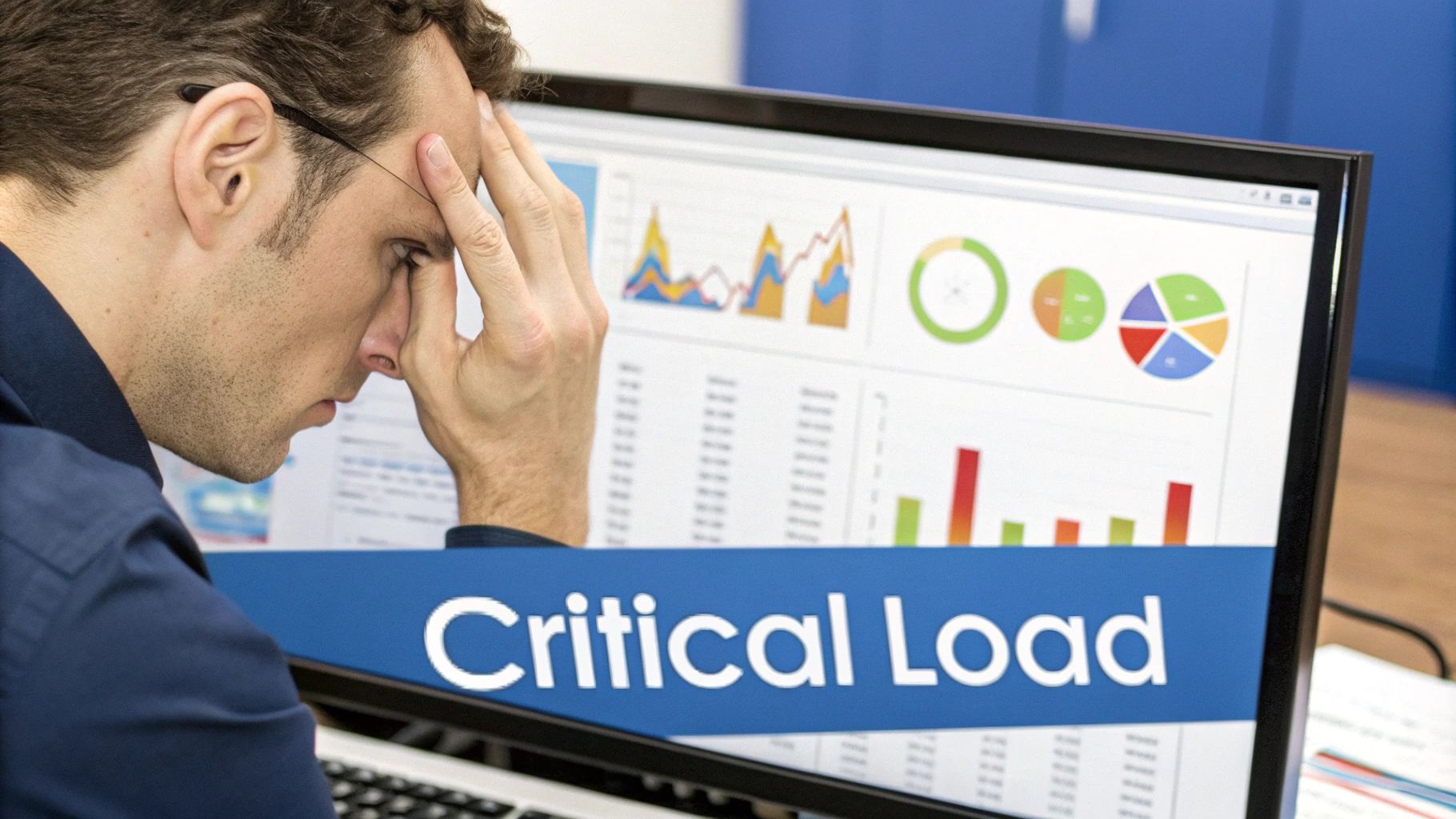
Basic load tests push volume; advanced stress tests create complexity. True resilience emerges when you test not just heavier loads, but also sudden failures, resource contention, and unexpected conditions.
Simulating Real-World Edge Cases
Consider scenarios beyond normal user actions:
- Service Degradation: Introduce artificial delays in downstream services. See how gracefully your application handles partial failures.
- Network Instability: Simulate packet loss, high latency, or jitter. For distributed systems, network anomalies reveal how robust your retry logic and fallback paths are.
- Third-Party Outages: If a critical payment gateway or analytics endpoint goes down, do you degrade gracefully, queue requests, or fail entirely?
Proactive testing of these edge cases ensures that when reality throws curveballs, your application stays operational and user experience remains as smooth as possible.
Handling Resource-Intensive Processes
Some workloads inherently stress your system:
- Large Batch Jobs: End-of-month billing cycles, nightly data aggregation, or backup processes can collide with normal usage.
- Media Processing: Video transcoding or image manipulation can hog CPU and memory. Test these workloads concurrently with regular traffic to detect slowdowns or memory exhaustion.
By isolating and testing these specialized workflows, you discover how well your infrastructure scales horizontally (adding more servers) or vertically (boosting CPU/memory resources).
Embracing Chaos Testing
Chaos engineering takes stress testing a step further by introducing random failures in controlled environments. Stopping a containerized service mid-test, injecting artificial latency, or randomly terminating connections can surface resilience flaws. Observing how the system heals itself—or fails—is a direct measure of your readiness for real-world unpredictability.
This approach, while more aggressive, ensures you’re not just reacting to known limits but proactively strengthening your system against unknown unknowns.
Creating Test Environments That Deliver Results
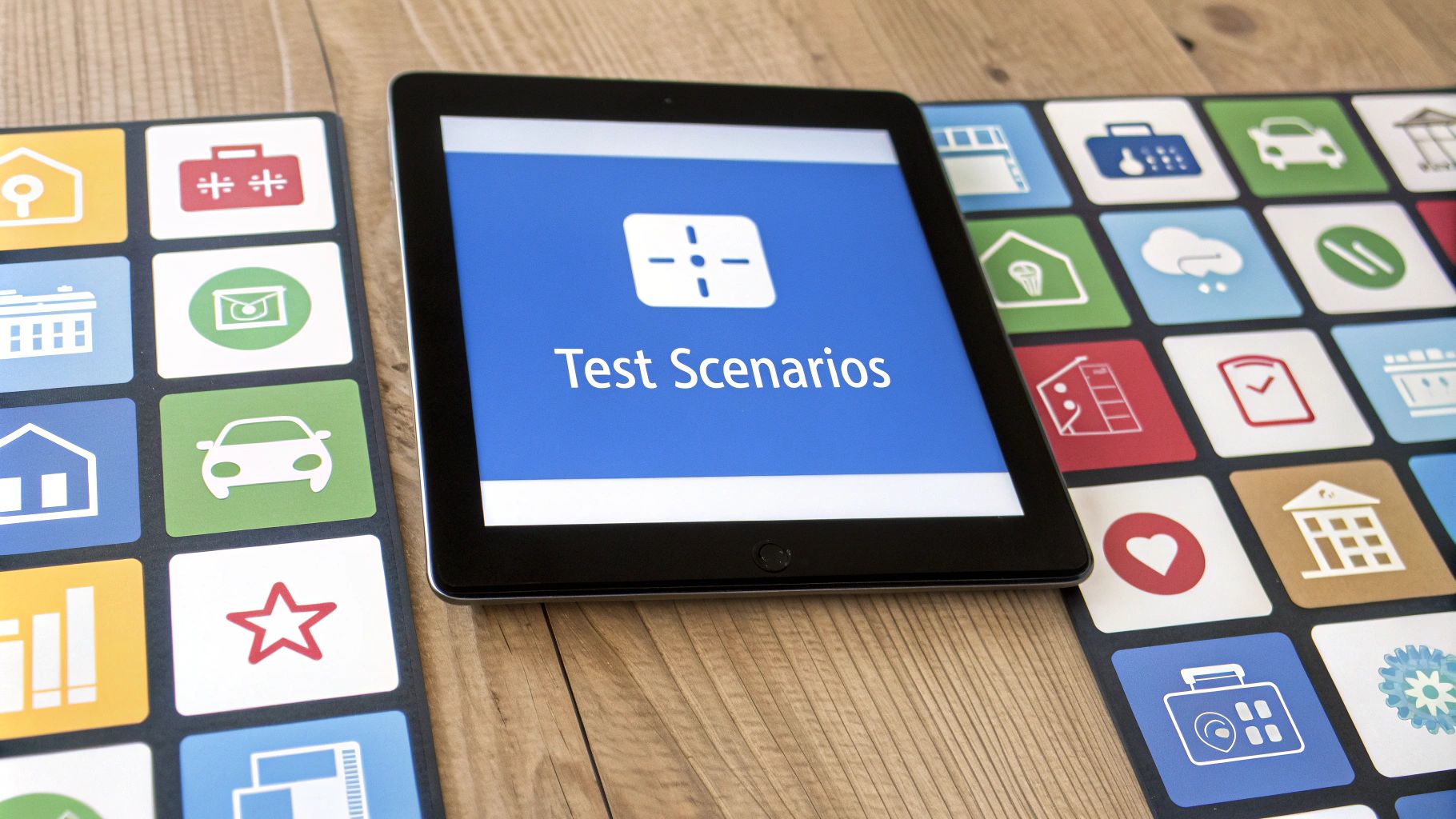
A perfect testing methodology fails if your environment doesn’t mirror reality. A scaled-down environment or using mock data can produce misleading results.
Mirroring Production Conditions
Aim for a test environment that’s as close to production as possible:
- Hardware/Infrastructure Parity: Match CPU cores, memory, disk, and load balancer configurations.
- Software Versions and Dependencies: Consistency avoids subtle performance differences arising from version mismatches.
- Realistic Network Conditions: Simulate your production latency, bandwidth constraints, and even intermittent network issues.
If your production DB has millions of records, fill your test DB with similarly large datasets. If you have multiple microservices in production, ensure your test environment runs them too—mocking them out might hide real bottlenecks.
Maintaining Test Environment Integrity
Test environments must evolve with production:
- Regular Updates: Keep configurations, versions, and dependencies aligned with production changes.
- Continuous Data Refreshes: Periodically copy anonymized production datasets to maintain realistic volumes and distributions.
- Monitoring the Test Setup: Track environment health to catch drift, resource misallocations, or errors in test logic.
Tools like GoReplay help keep test traffic authentic, bridging the gap between lab conditions and live user patterns. The result: tests that faithfully predict real-world performance.
Future-Proofing Your Testing Strategy
As your application grows, so do performance challenges. A forward-looking stress testing practice adapts to new features, architectures, and scale requirements.
Adapting to Evolving Application Requirements
Don’t treat stress testing as a one-time event:
- New Features & Modules: Test them immediately and integrate them into your baseline stress scenarios.
- Changing User Behaviors: If mobile usage surges or international traffic ramps up, update your test scenarios to reflect new geographies, devices, or time zones.
Regularly revisiting test plans ensures you’re not caught off guard by shifting usage patterns or unexpected growth.
Integrating Cutting-Edge Tools and Techniques
Stay current with the best tools and methodologies:
- Real User Replay: Use traffic capture tools like GoReplay to continuously improve test fidelity.
- CI/CD Integration: Automate stress tests to run regularly as part of your deployment pipeline. Early detection of performance regressions prevents costly rollbacks.
- Chaos & Observability: Combine stress testing with chaos engineering and robust observability platforms (e.g., Grafana, Prometheus, OpenTelemetry) to gain holistic insights.
Learn more about modern performance testing strategies in this comprehensive guide.
Consistency and Scalability in Testing
Building a sustainable testing culture involves:
- Clear Documentation: Keep test scenarios, metrics, and thresholds well-documented. This ensures teams can compare results over time and see progress.
- Scalable Processes: As your system grows, so should your testing capabilities. Invest in tooling that scales horizontally and automates repetitive tasks.
- Continuous Improvement: Each test run is a learning opportunity. Incorporate findings into architectural decisions, coding standards, and capacity planning.
A mature, evolving testing strategy gives you confidence that as your user base, feature set, and data volumes expand, your application will stand strong under any level of stress.
Ready to improve your application stress testing with real user traffic patterns? Try GoReplay today and discover how authentic, scenario-driven testing can revolutionize your application’s resilience and performance.
