API Load Testing: What to Test and Why it Matters
Introduction to API Load Testing

API load testing is essential for understanding how your APIs perform under pressure. Just like testing a bridge’s weight limit before opening it to traffic, API load testing ensures your systems can handle expected and unexpected traffic without failing. This involves simulating real-world usage to identify any weaknesses or bottlenecks. But what specific aspects of your API should you test? Let’s explore the key areas that contribute to a robust and reliable API.
Key Areas to Focus on During API Load Testing
Effective API load testing requires more than just flooding your server with requests. It’s about strategically examining specific areas to gain a complete understanding of your API’s performance. For example, focusing only on the maximum number of requests might miss subtle problems that affect individual users. Therefore, it’s crucial to concentrate on the following:
-
Endpoint Performance: Each API endpoint likely serves a different purpose and might have unique performance characteristics. Testing each endpoint individually under load helps pinpoint specific bottlenecks. For instance, a user login endpoint might demand more processing power than a simple data retrieval endpoint.
-
Data Volume and Variety: The size and type of data your API handles significantly influence its performance. Experimenting with various data payloads, including large and complex structures, helps identify potential issues with data processing and database interactions. Furthermore, consider testing different data formats like JSON and XML if your API supports them.
-
User Behavior Simulation: API load tests should mimic real-world user actions. This requires understanding typical user workflows, such as the sequence of API calls made during a specific task. By simulating these patterns, you can identify performance problems arising from particular user interactions, which simpler tests might miss.
-
Error Handling and Recovery: How does your API respond to extreme conditions or unexpected input? Robust API load testing assesses not only normal performance but also resilience to failures. This includes testing various error scenarios and ensuring the system returns appropriate error messages and recovers gracefully. This ensures users receive helpful feedback even during problems and maintains system stability. These targeted tests provide valuable information about your API’s performance and reliability under stress, allowing you to optimize the user experience before problems affect real users. Now, let’s explore the tools and methods that empower these essential tests.
Load Testing Tools and Methods
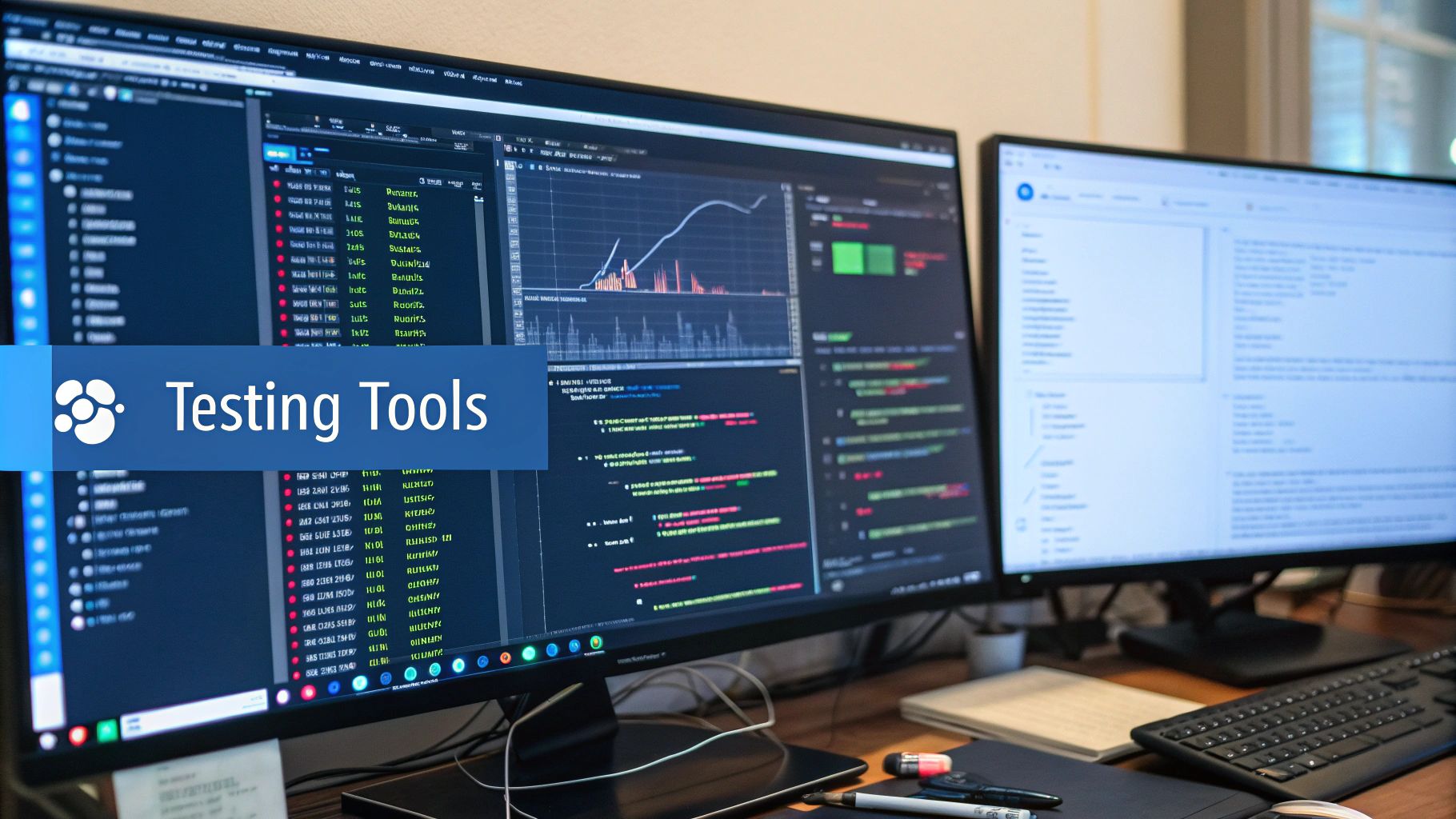
Knowing what to test is just the first step. The next is understanding how to test, which means exploring the various tools and methods available. Choosing the right tool is essential for effective API load testing and involves considering factors such as ease of use, scalability, and the unique needs of your API. Different tools offer various capabilities, from basic request replay to complex scenario simulations.
Open-Source API Load Testing Tools
Open-source tools provide a cost-effective entry point, often with strong community support and flexibility. Some popular choices include:
-
JMeter: This versatile tool can simulate a broad range of load scenarios. JMeter’s extensive plugin library allows customization and integration with other testing tools. This flexibility makes it suitable for testing various API protocols and complex workflows.
-
GoReplay: GoReplay excels at capturing and replaying real-world traffic, providing highly realistic load tests. This approach avoids the limitations of simulated tests that might not fully represent actual user behavior. It’s particularly helpful for observing how your API performs under real-world conditions. GoReplay also allows traffic modification, providing deep insights into system behavior under pressure.
-
k6: Designed with developers in mind, k6 offers scripting in JavaScript, integrating smoothly into development workflows. Its command-line interface and cloud integration make it well-suited for automated and continuous API load testing.
These open-source tools offer different levels of complexity and features, letting you choose one that best fits your technical skills and testing requirements. However, they might require more manual setup and upkeep compared to commercial options.
Commercial API Load Testing Tools
Commercial tools often provide advanced features, user-friendly interfaces, and dedicated support, but at a price. They can simplify testing and offer deeper insights into API performance. This is especially beneficial for large applications or teams needing comprehensive reporting and analytics. Examples include:
-
LoadRunner: Known for its enterprise-grade features, LoadRunner can simulate massive loads and provides detailed performance analysis. This makes it a good fit for large-scale API load testing where simulating thousands of concurrent users is essential.
-
BlazeMeter: This cloud-based platform simplifies distributed load testing and integrates well with tools like JMeter. This makes running large-scale tests across different geographical locations much easier.
Commercial tools typically offer features like automated test generation, detailed reporting dashboards, and integrations with other performance monitoring tools. These can be incredibly helpful for identifying bottlenecks and optimizing API performance under stress.
Choosing the Right Tool for API Load Testing
The choice between open-source and commercial tools hinges on several factors. Budget, technical expertise, and the scale of your testing needs should guide your decision. For smaller projects or teams with strong scripting skills, an open-source tool like JMeter or GoReplay can be an excellent starting point. For larger, mission-critical APIs, the advanced features and support of commercial tools like LoadRunner or BlazeMeter might be a better investment. The right tool allows accurate performance assessment and ensures stability under pressure, leading to a better user experience. With the right tool selected, we can move to the next critical step: setting up the load tests.
Setting Up Load Tests
Choosing the right tool and understanding what to test are fundamental. Now comes the practical part: setting up and running the tests. This involves careful planning and configuration to accurately mimic real-world situations and get useful information. This thorough setup ensures valid test results. Think of it like building the bridge you’re about to test; a solid foundation is crucial before applying any weight.
Defining Your API Load Testing Objectives
Before diving into the technical details, clearly defining your testing goals is paramount. This clarity will guide your configuration and help you interpret the results effectively. Are you trying to determine the maximum number of concurrent users your API can handle? Or are you more focused on finding bottlenecks under specific usage patterns?
-
Determine Target Metrics: Which key performance indicators (KPIs) will you track? Common metrics include response time, throughput, error rate, and resource utilization. These metrics provide quantifiable data about your API’s performance under pressure.
-
Establish Baseline Performance: If you can, establish a baseline performance level for your API under normal conditions. This serves as a benchmark for comparison with your load test results. This comparison reveals how increased load affects API performance.
-
Define Load Scenarios: Specify the different load scenarios you’ll test, like simulating peak traffic, gradual user increases, or sustained high load over time. Different load scenarios provide a comprehensive view of your API’s behavior under varying conditions.
Clearly defined objectives pave the way for focused and effective API load testing. With these goals in mind, you can proceed to configure your chosen testing tool.
Configuring Your Load Testing Tool
Once your objectives are clear, configure your tool. This involves setting parameters that define the nature of your simulated load. It’s like adjusting the speed, incline, and duration on a treadmill to match the desired workout intensity.
-
Virtual Users: Specify the number of virtual users to simulate, representing concurrent users accessing your API. Start with a realistic number based on your expected traffic and gradually increase it to test your system’s limits.
-
Ramp-Up Period: Set the time it takes for all virtual users to begin making requests. A gradual ramp-up better simulates real user behavior and avoids a sudden, unrealistic spike in requests.
-
Test Duration: Decide how long your test will run. A longer duration can uncover performance problems that short bursts of activity might miss. This is especially important for identifying problems related to resource depletion or memory leaks.
-
Request Distribution: If your API has multiple endpoints, specify how requests are distributed among them. This should mirror actual usage, with some endpoints receiving more requests than others. This weighted distribution provides a more accurate simulation of real-world use.
-
Data Parameterization: If your API requests need data input, use data parameterization to create realistic data variations. This prevents sending identical requests, which can distort results and hide certain performance bottlenecks.
Proper configuration ensures your tool accurately simulates real-world scenarios, which is crucial for reliable and insightful results. This accuracy sets the stage for insightful analysis of the generated data.
Analyzing Test Results

After setting up and running your tests, analyzing the results is crucial. This involves more than just looking at numbers; it requires understanding your objectives and interpreting the metrics within that context. This means connecting different data points to identify bottlenecks, find areas for improvement, and ultimately ensure your API can handle the anticipated load. This analysis is similar to examining a bridge after a stress test, searching for small cracks or weaknesses that could lead to larger problems.
Understanding Key Performance Indicators (KPIs)
API load testing generates a lot of data, but certain KPIs are particularly important for evaluating performance. These indicators provide quantifiable measurements of how your API responds under stress. For example, a high error rate under heavy load clearly signals a problem. However, analyzing the connections between different metrics provides a deeper understanding.
-
Response Time: This metric measures how long it takes your API to respond to a request. Consistently slow response times can negatively affect the user experience. Analyzing response times across different endpoints can help identify specific bottlenecks.
-
Throughput: Throughput measures the number of requests your API can handle within a certain time frame. This helps you determine the capacity of your API and identify any limitations in handling concurrent users.
-
Error Rate: The error rate is the percentage of requests that result in errors. A high error rate under load suggests problems with your API’s stability or its ability to manage specific scenarios. Examining the types of errors can offer clues about the underlying problems.
-
Resource Utilization: This metric shows how much of your system’s resources (CPU, memory, network bandwidth) are used during the load test. High resource utilization can indicate bottlenecks and potential performance problems.
Analyzing these KPIs together is key. This comprehensive view provides a deeper understanding of your API’s behavior under load. You might be interested in: How traffic replay improves load testing accuracy.
Identifying Bottlenecks and Areas for Optimization
Understanding the KPIs allows you to pinpoint bottlenecks and areas for improvement. This involves analyzing the relationships between the KPIs and understanding how they affect each other. A high response time combined with high CPU usage suggests a CPU bottleneck. This might mean optimizing your API code, increasing server resources, or implementing caching. A high error rate linked to a specific type of error can point to the source of the problem, such as a database query, a third-party service, or a specific code section. This detailed analysis enables targeted improvements, resulting in a stronger, more efficient API. This brings us to understanding best practices for API load testing and optimizing performance for real-world scenarios.
Best Practices

Having analyzed test results, let’s explore best practices for API load testing. These practices will help you conduct more effective tests and gain more accurate insights into your API’s performance. This will lead to stronger, more reliable APIs that can handle real-world demands. These best practices build upon what we’ve already covered, ensuring a thorough and effective testing process.
Focus on Realistic User Behavior
API load testing isn’t about creating a large volume of random requests, but rather, simulating realistic user behavior. This includes understanding how users typically interact with your API – their sequence of requests, the data they send, and the frequency of their interactions. For example, for an e-commerce API, a realistic test might simulate users browsing, adding items to their cart, checking out, and completing the purchase. This is more realistic than simply flooding the “add to cart” endpoint. Mirroring real user behavior helps discover issues generic tests might miss.
Test in Stages
Avoid immediately simulating peak traffic. Instead, gradually increase the load in stages. This allows you to observe API performance at different stress levels and identify where performance starts to decline. Think of it as incrementally increasing weight on a scale until you reach its limit. This approach helps isolate performance bottlenecks more effectively.
Use Data Parameterization
Don’t use the same data for every request. This is unrealistic and can skew results. Use data parameterization to vary the data sent with each request, including user credentials, product IDs, search queries, and other relevant data. This mirrors real-world scenarios where users interact with different data and ensures a more comprehensive performance assessment.
Monitor Server Resources
While response times and error rates are important, don’t ignore server resource usage. Monitor CPU, memory, and disk I/O during your tests. This provides insights into your API’s impact on server resources and helps identify bottlenecks. High CPU usage might indicate a need for code optimization or more server capacity. Learn more in our article about API load testing best practices and techniques. This knowledge is essential for optimizing both your API and your server infrastructure. Understanding resource usage lets you make informed decisions about scaling your infrastructure and improving overall API efficiency.
Common Challenges and Solutions
API load testing, while essential, presents challenges. Addressing these ensures accurate results and helps you build a robust API. This involves understanding potential problems and using the right strategies to overcome them. It’s like anticipating potential issues on a bridge and reinforcing it accordingly.
Maintaining Realistic Test Environments
A common challenge is creating a test environment that accurately reflects production. If your test environment differs from production in terms of resources, database settings, or network setup, your results might be inaccurate. Investing time in setting up a realistic test environment, even a scaled-down version of production, is essential.
Handling Dynamic Data and Sessions
Many APIs use dynamic data and user sessions, which can be difficult to simulate during tests. If your tests use static data, they won’t reveal how your API handles varied input. Similarly, improper session management can create unrealistic user behavior simulation, affecting the reliability of your results. Techniques like data parameterization and session management are crucial for generating realistic load and obtaining accurate performance data.
Identifying and Isolating Bottlenecks
Pinpointing the exact cause of performance issues can be tricky. Load testing tools might show that a problem exists (e.g., high response times), but not why. Is it a slow database query? A third-party service? Inefficient code? Careful analysis and additional monitoring are necessary. Tools like GoReplay can be invaluable here, providing detailed insights into your API’s behavior under load and helping isolate the root causes of performance problems.
Ready to overcome these challenges and optimize your API performance? GoReplay’s advanced features simplify creating realistic load tests, handling dynamic data and sessions, and identifying bottlenecks efficiently. Start optimizing your APIs today with GoReplay! https://goreplay.org
